Torrenting without protection is like leaving your front door wide open, so anyone can peek in. That’s why many people turn to VPNs, and Surfshark torrenting has been a hot topic among them.
It promises safety, speed, and no logs. But does it hold up in real use?
What works, what’s annoying, and what others are saying online. No hype, just the stuff you need to know before trusting Surfshark with your torrent downloads. Let’s get into the real talk.
Disclaimer: This article is for informational purposes only. We do not condone or promote illegal torrenting or copyright infringement. Always ensure your online activity complies with local laws and copyright regulations. Use VPNs and torrenting tools responsibly.
Why Use a VPN for Torrenting?
Using a VPN for torrenting is essential to protect your privacy and avoid potential legal trouble.
Torrenting exposes your IP address to peers, making it easy for others, including copyright monitors, to track your activity.
A VPN hides your real IP and encrypts your internet traffic, shielding you from ISP throttling, monitoring, and copyright infringement notices. It also helps you access torrent sites that may be blocked in your country.
Without a VPN, you’re vulnerable to data exposure, tracking, and even legal consequences, depending on your location and the content you download.
Is Surfshark Good for Torrenting?
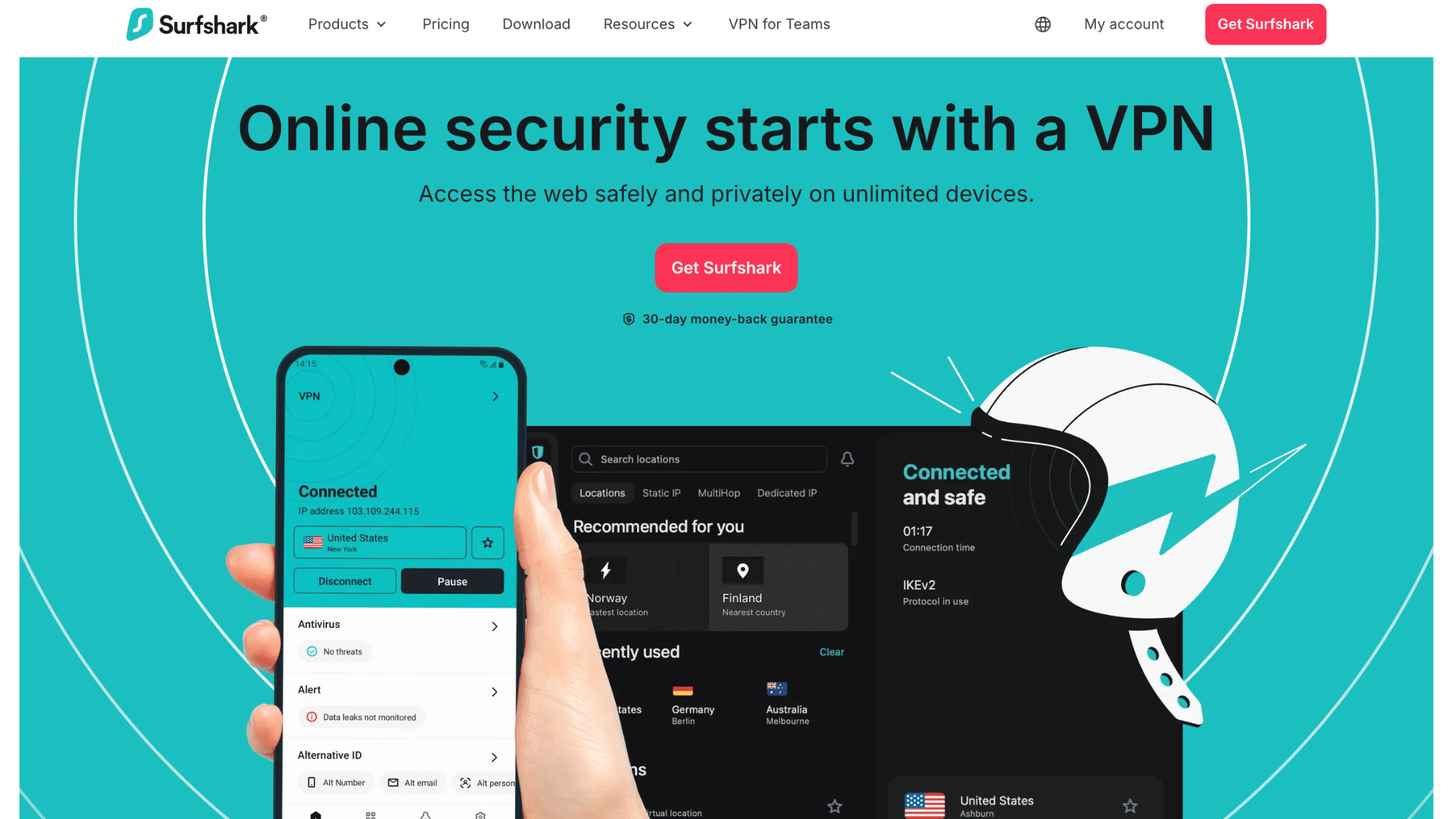
Surfshark torrenting is widely seen as a reliable VPN for torrenting, especially for users focused on privacy and ease of use. It supports P2P traffic on most servers and includes essential security features.
While performance is generally solid, a few users mention slower speeds or a lack of advanced options like port forwarding.
Key Features for Torrenting:
- No-logs policy – Ensures your torrent activity isn’t tracked or stored.
- Kill switch – Prevents IP leaks if the VPN disconnects.
- MultiHop (double VPN) – Adds extra privacy by routing through two servers.
- P2P-optimized servers – Automatically used for torrenting to boost performance.
Community Feedback:
- Fast and stable for most users.
- Works with major torrent clients.
- Occasional speed drops on some servers.
- No port forwarding, which can affect seeding.
How to Use Surfshark for Torrenting (Step-by-Step)
Here’s a simple step-by-step walkthrough to help you start using Surfshark torrenting safely and without hassle:
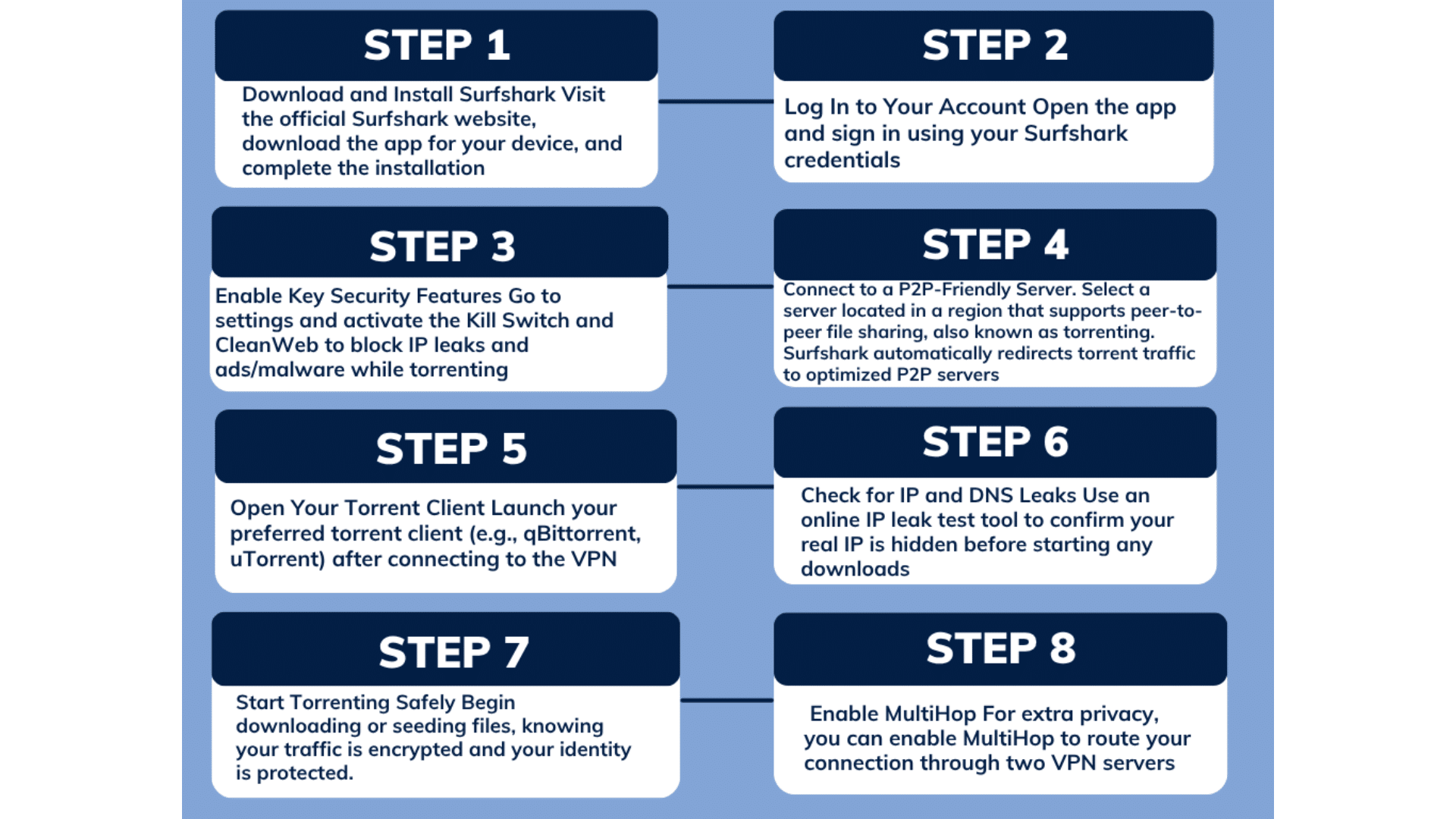
Real-World Performance: Speed & Stability
Surfshark performs well for torrenting in most real-world scenarios, offering solid speeds and stable connections for everyday use.
Many users report smooth downloading with minimal interruptions, especially on nearby P2P-optimized servers. However, performance can vary depending on server load, distance, and your base internet speed.
What Users Say:
- Decent Speeds: Most users find Surfshark fast enough for medium to large torrents.
- Stable Connections: Few reports of disconnects or interruptions during long downloads.
- Slower on Distant Servers: Users in certain regions experience reduced speeds on servers located far away.
- No Port Forwarding: Can limit connection efficiency for seeders or advanced users.
Common Issues Users Have Reported
While Surfshark generally works well for torrenting, some users have reported occasional issues that are worth noting.
These problems don’t affect everyone, but may impact your experience depending on your setup or location.
1. Slower Speeds on Some Servers: Users sometimes experience reduced torrenting speeds, especially when connected to distant or overloaded servers.
2. No Port Forwarding: Surfshark doesn’t support port forwarding, which can affect seeding efficiency or connection speed in specific torrent clients.
3. Torrent Client Compatibility: Some users have reported needing to adjust settings in clients like qBittorrent or uTorrent to get proper connections.
4. IP or DNS Leaks (if settings are wrong): Although rare, improper configuration (e.g., not enabling the Kill Switch) can lead to accidental IP exposure.
5. Kill Switch Glitches: A few users mention that the Kill Switch occasionally blocks the internet even when the VPN is active, requiring a restart.
Alternatives to Surfshark (If It Doesn’t Work for You)
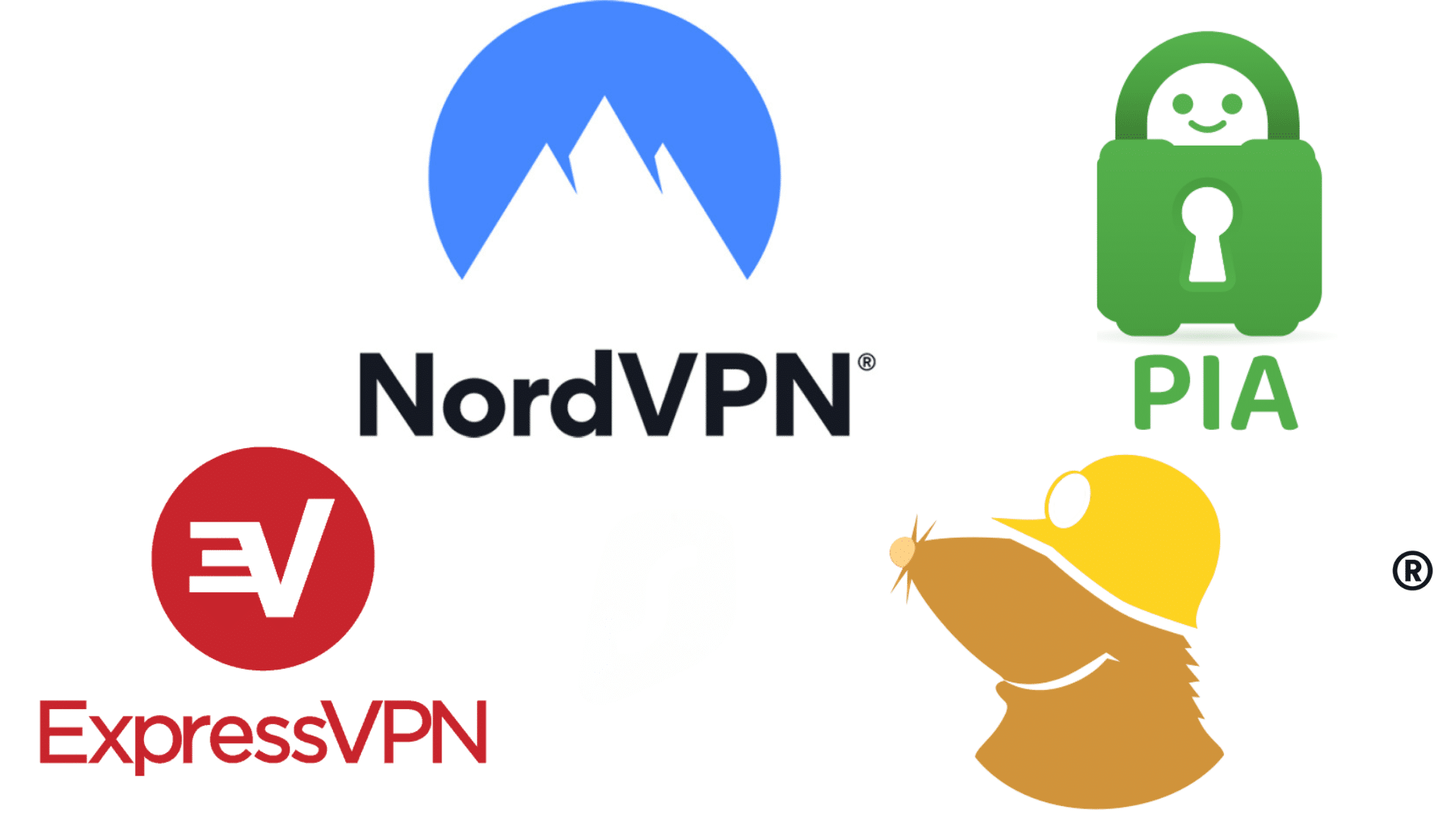
If Surfshark isn’t the right fit for your torrenting needs, here are four top-rated VPNs trusted by the community for privacy, speed, and torrenting support:
Based in Panama, NordVPN offers fast P2P servers, a SOCKS5 proxy, and a strict no-logs policy. It’s reliable, secure, and great for users who prioritize both speed and privacy while torrenting.
ExpressVPN, located in the British Virgin Islands, allows torrenting on all servers and is known for its consistent speeds and strong encryption. It’s beginner-friendly and independently audited for no-logs.
A privacy-focused VPN from Sweden, Mullvad supports anonymous sign-up and port forwarding—perfect for serious torrenting. It’s minimal but extremely secure and trusted by privacy enthusiasts.
PIA, based in the U.S., supports port forwarding and offers advanced settings for power users. It’s open-source, reliable for torrenting, and backed by a proven no-logs policy.
To find the best VPN for your needs, check out our full comparison :
Bottom Line
No one wants a copyright notice showing up just for downloading a file. That’s where Surfshark torrenting comes in, simple, secure, and mostly smooth. It gets the job done for everyday users who want to stay private and avoid trouble.
Sure, it’s not perfect, no port forwarding and speed dips happen, but for the price, it holds up well.
Tried it yourself? Drop a comment and share your experience.










