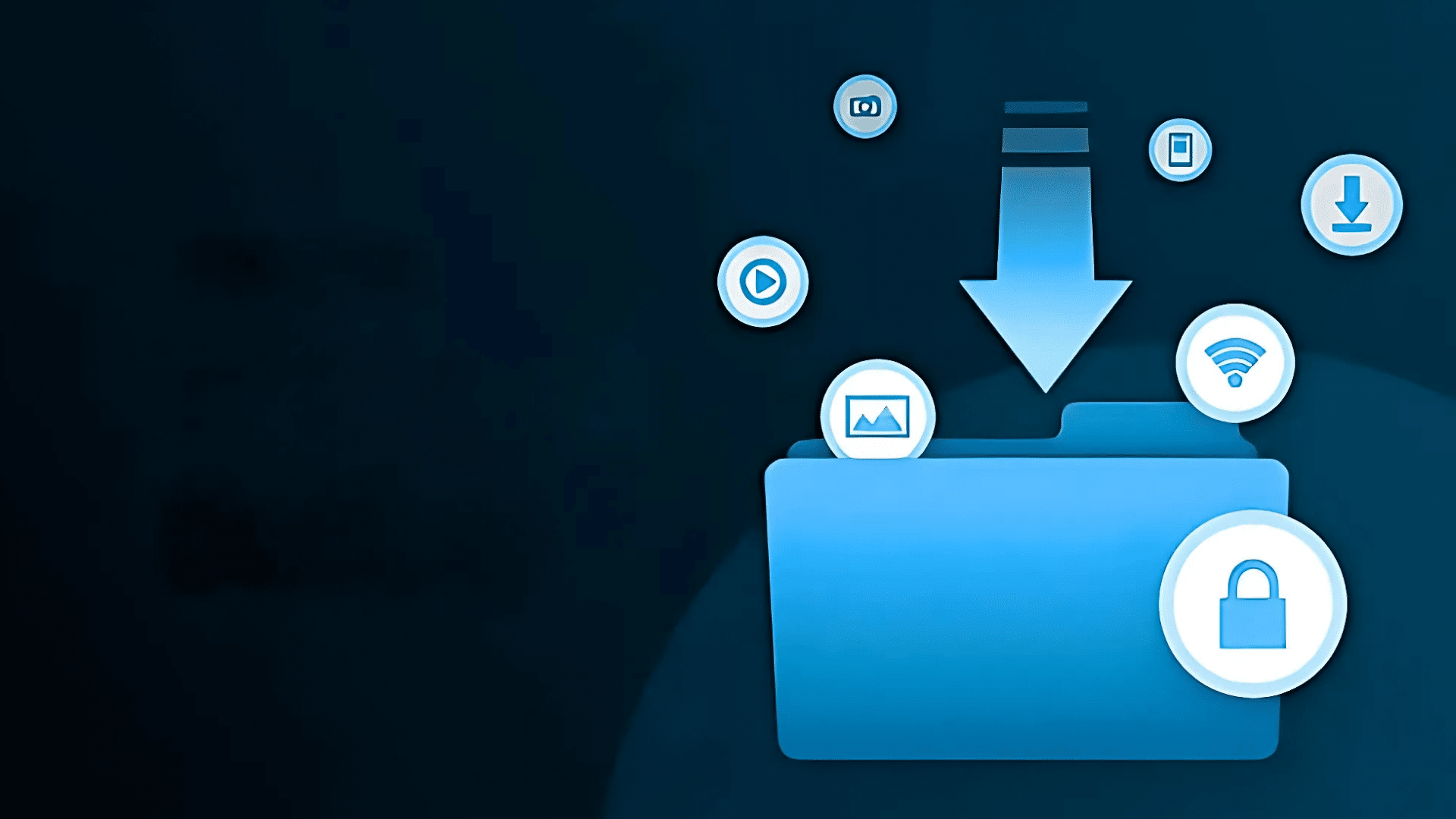Ever downloaded a torrent and had that nagging thought, “Is this safe?” You’re not the only one. Millions of people use torrents every day, but most are unaware of the risks they expose themselves to.
From viruses to legal warnings, a single careless click can cause significant trouble.
The truth is, learning how to torrent safely isn’t complicated. It just takes the right tools and a few smart habits.
This approach is straightforward, with no hype or jargon, just what someone needs to know to stay private, secure, and out of trouble while torrenting.
Disclaimer: This article is for educational purposes only. We do not endorse or encourage illegal file sharing. Users are solely responsible for ensuring their torrenting activity complies with local laws and copyright regulations.
Understanding Torrenting and its Risks
Torrenting is a peer-to-peer (P2P) method of sharing files where users download pieces from multiple sources simultaneously. Clients like qBittorrent connect you to seeders (sharers), leechers (downloaders), and trackers (coordinators).
While torrenting is legal, downloading copyrighted content without permission is not.
Torrenting unsafely can lead to serious consequences. Knowing these risks is key to understanding how to torrent safely.
- IP exposure: Your real IP is visible to all peers.
- Legal Issues: Risk of DMCA Notices, Fines, or Lawsuits.
- Malware threats: Unverified torrents may contain malware, including viruses and spyware.
- ISP monitoring: Providers may throttle your speed or issue warnings.
How to Verify a Torrent File
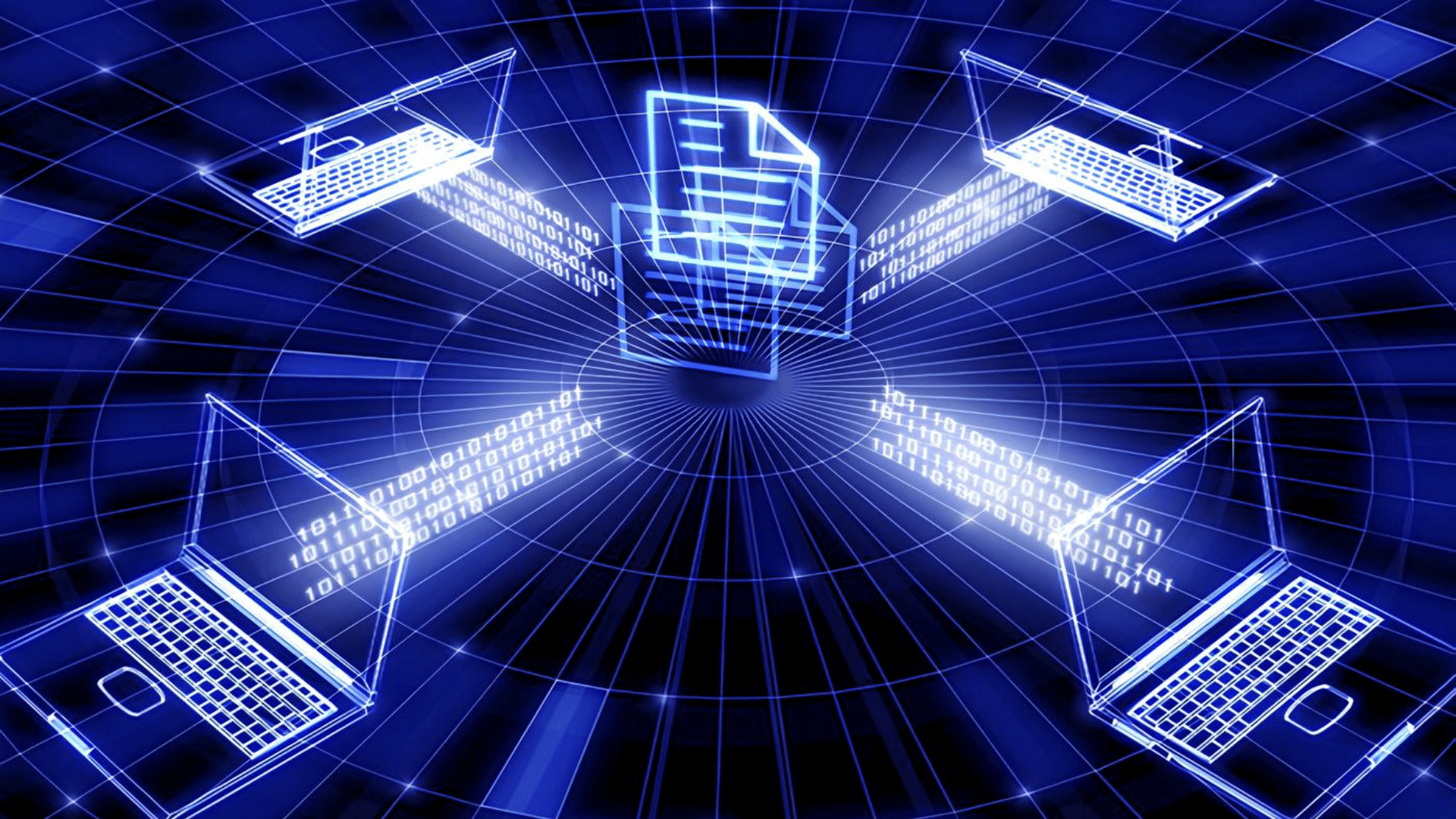
How to Torrent Safely: Verifying a Torrent File Before Downloading is Crucial to Prevent Downloading Fake, Malicious, or Corrupted Content. Many torrent sites host files uploaded by users, and not all of them are trustworthy.
Taking a few minutes to check the file’s credibility can save you from malware, spyware, or wasted bandwidth.
Steps to verify a torrent file:
1. Check uploader’s reputation: Prefer files from verified or well-known uploaders on the site.
2. Read user comments: Look for feedback confirming the file is safe and works as expected.
3. Verify file size and type: Ensure the file size is reasonable and the file types are standard (e.g., .mp4, .mkv).
4. Avoid suspicious executables: Be cautious of .exe, .bat, or other unusual files in media torrents.
5. Use hash values if provided: Match the file’s hash with the original to confirm authenticity.
Protecting Your Identity While Torrenting
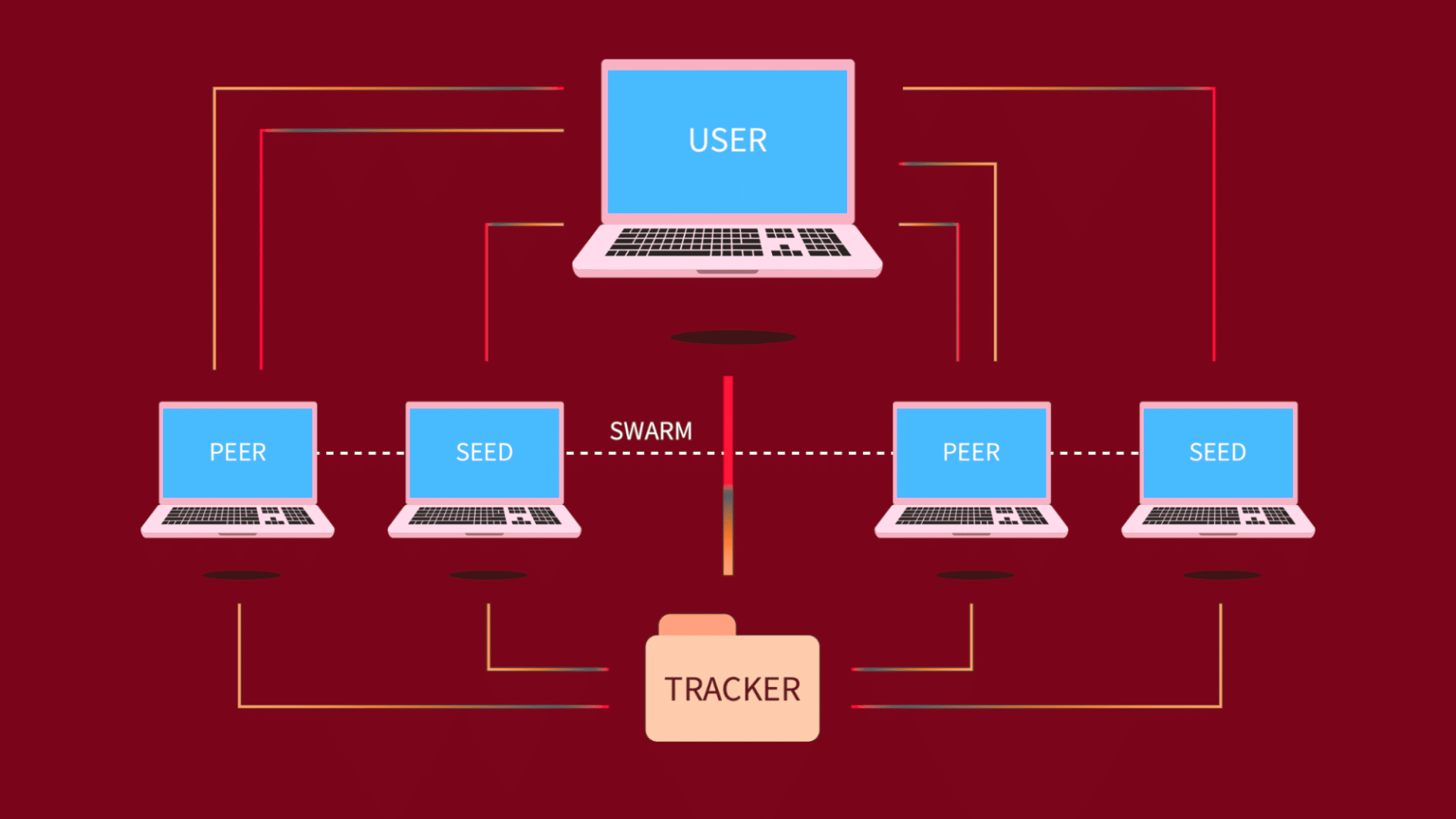
Protecting your identity is a crucial part of learning how to torrent safely, as it helps you stay anonymous and avoid unwanted tracking or legal issues.
Choose and Subscribe to a Reputable VPN
Using a VPN is the most effective way to hide your IP address and encrypt your internet traffic while torrenting. It keeps your activity private from ISPs, trackers, and other torrent users.
Steps to take:
- Choose a VPN with a no-logs policy, kill switch, and P2P support.
- Install the VPN app and log in.
- Connect to a torrent-friendly server.
- Enable kill switch and DNS leak protection in settings.
Click here to Learn About the Best VPN for Torrenting.
Use a Privacy-Respecting Torrent Client
A lightweight, ad-free torrent client gives you more control over privacy settings and helps prevent unnecessary exposure during downloads.
Steps to take:
- Use qBittorrent or Deluge; avoid uTorrent.
- Turn off DHT, Peer Exchange, and Local Peer Discovery.
- Enable anonymous mode and encrypted connections.
Block IP Leaks and Trackers
Even with a VPN, leaks can expose your IP or allow risky peers to connect. Proper settings and blocklists reduce that risk.
Steps to take:
- Enable DNS leak protection in your VPN.
- Disable IPv6 on your device.
- Import IP blocklists (like iBlocklist) into your torrent client.
- (Advanced) Use a SOCKS5 proxy inside your torrent client alongside a VPN.
Downloading Without Legal Risk
To stay safe while torrenting, it’s essential only to download and share content that’s legally available for download and sharing. Many high-quality torrents are perfectly legal; you need to know where to find them and why it matters.
Only torrent legal content
Stick to files in the public domain, licensed under Creative Commons, or explicitly shared by creators for unrestricted use.
Where to find legal torrents
If you’re learning how to torrent safely, sticking to legal sources is a good starting point.
Sites like Archive.org, Ubuntu’s official site, Public Domain Torrents, and Legit Torrents offer free, copyright-safe content.
Why avoid copyrighted material
Even if you aren’t caught right away, downloading copyrighted files without permission can lead to DMCA notices, ISP throttling, or even fines and legal action.
How to Stay Secure After the Download
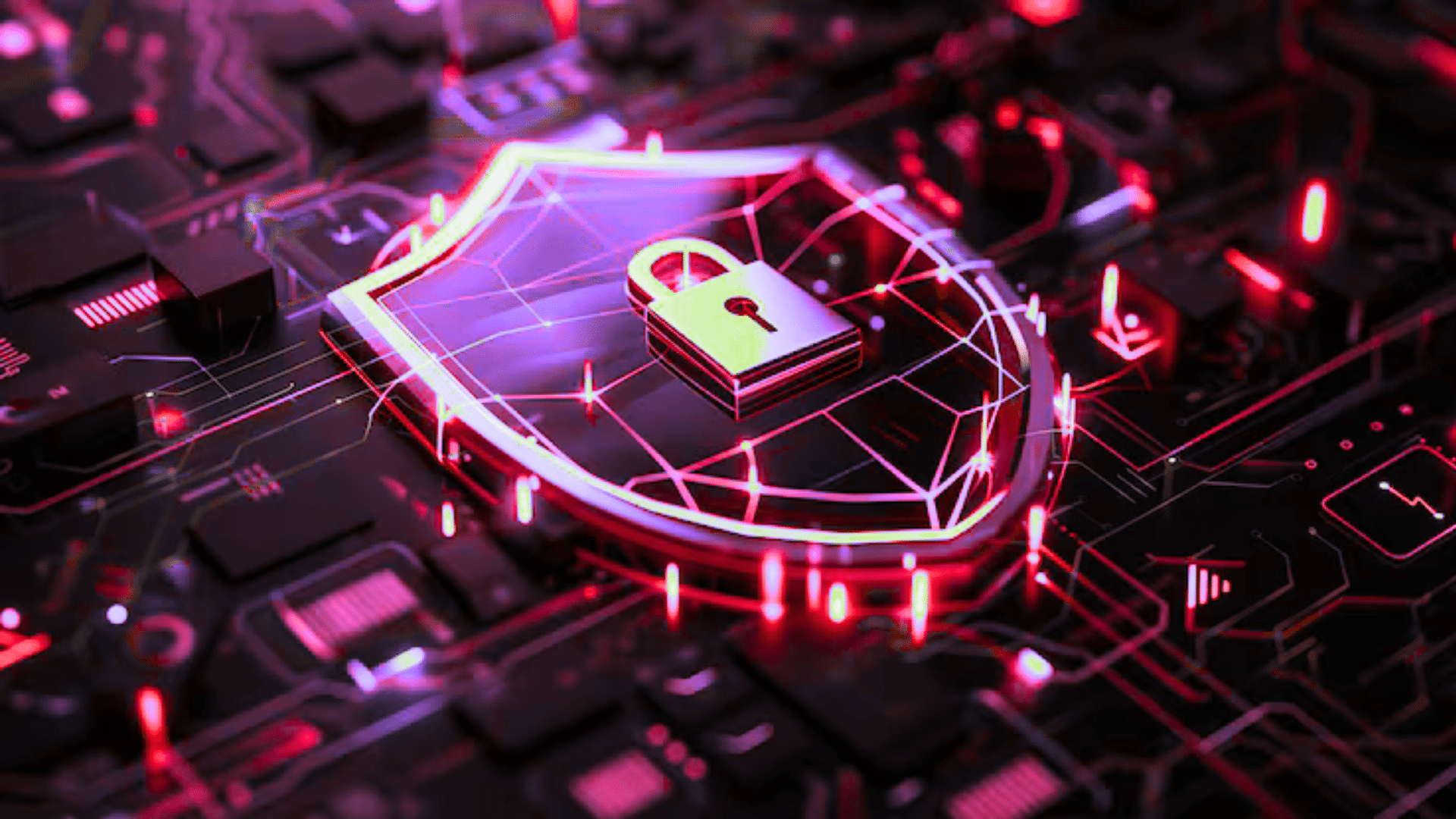
Your responsibility doesn’t end once the torrent finishes downloading; files can still pose security risks. It’s essential to check and handle them safely to protect your system and data.
1. Scan with antivirus software: Always scan downloaded files before opening them, especially executables or installers.
2. Avoid opening unknown files immediately: Don’t rush to open files from unverified sources without thoroughly inspecting them.
3. Use a sandbox or virtual machine: Test suspicious files in a safe, isolated environment to avoid infecting your central system.
4. Don’t seed risky content: Stop seeding after download if the content might violate copyright laws or expose you to tracking.
Common Mistakes to Avoid
Even experienced torrent users can make simple errors that compromise their privacy or security.
Here are common mistakes to watch out for:
- Using a free or low-quality VPN: Free VPNs often log your data, leak your IP, or block torrent traffic entirely.
- Downloading from untrusted sites: Random or shady torrent sites often host fake, malicious, or misleading files.
- Ignoring your country’s laws: Failing to understand local copyright laws can lead to legal trouble, even for small downloads.
- Leaving your torrent client running 24/7: Continuous seeding can increase your visibility to copyright monitors.
- Opening files without scanning them first: Skipping an antivirus scan puts you at risk of malware or ransomware infections.
- Forgetting to check the VPN connection before downloading: If your VPN disconnects while you’re torrenting, your real IP address gets exposed.
Bottom Line
Torrenting can be safe and secure if you take the proper precautions. By using a reliable VPN, configuring a privacy-friendly torrent client, verifying files, and avoiding risky content, you can significantly reduce threats to your identity and device.
Stick to legal sources, avoid common mistakes, and always scan downloads. Remember, how to torrent safely isn’t just about tools, it’s about smart habits.
Wondering if torrenting is illegal? Check this out!
Let us know in the comments or share your tips for safe torrenting. Stay informed, stay secure, and torrent responsibly.