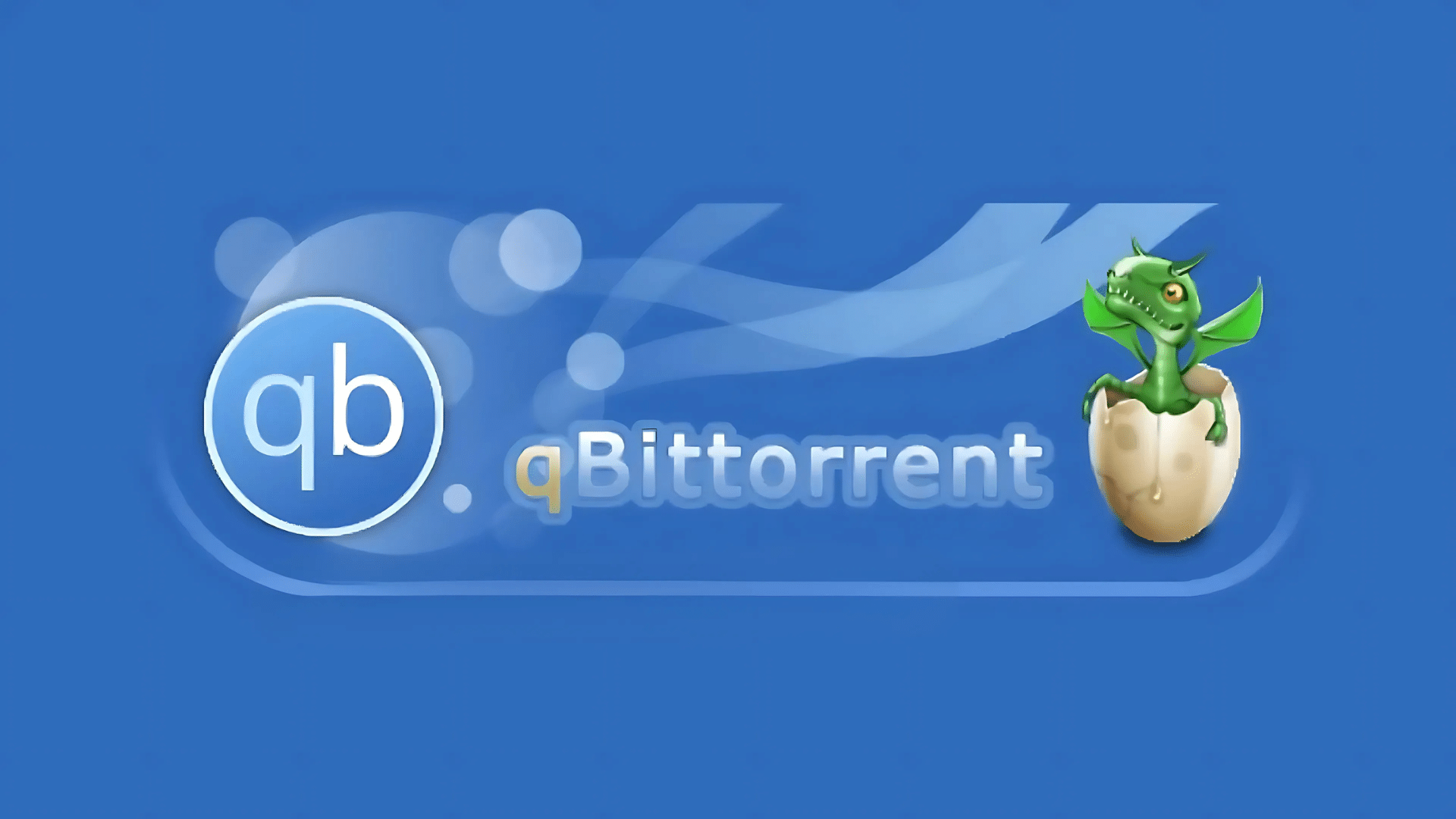If you’ve ever searched for a reliable and straightforward way to download torrents, you’ve probably come across qBittorrent. It’s a torrent client loved by many for its clean interface and no ads.
However, a common question that arises is: Is qBittorrent safe? With so many torrenting risks online, it’s essential to know whether the tool you’re using is secure.
In this, we’ll break down everything you need to know to use qBittorrent safely and responsibly.
Disclaimer: This article is for informational purposes only. We do not promote or support piracy—users are responsible for complying with local laws and using torrent clients legally and ethically.
What is qBittorrent?
qBittorrent is a free, open-source BitTorrent client that allows users to download and share files using peer-to-peer (P2P) technology.
Designed as a lightweight and ad-free alternative to other torrent clients, it offers a clean interface and features such as magnet link support, torrent creation, sequential downloading, and an integrated search engine.
qBittorrent is available on Windows, macOS, and Linux, and is regularly updated by a community of developers.
Its nature ensures transparency, making it a trusted choice among users who are concerned with both privacy and performance.
Why qBittorrent?
| Feature | qBittorrent | uTorrent | BitTorrent |
|---|---|---|---|
| Free of Ads | Yes | No | No |
| Open Source | Yes | No | No |
| Malware Risk | Low | Medium | Medium |
| Built-in Search | Yes | No | No |
| Lightweight | Yes | Sometimes | Sometimes |
Is qBittorrent Safe to Use?
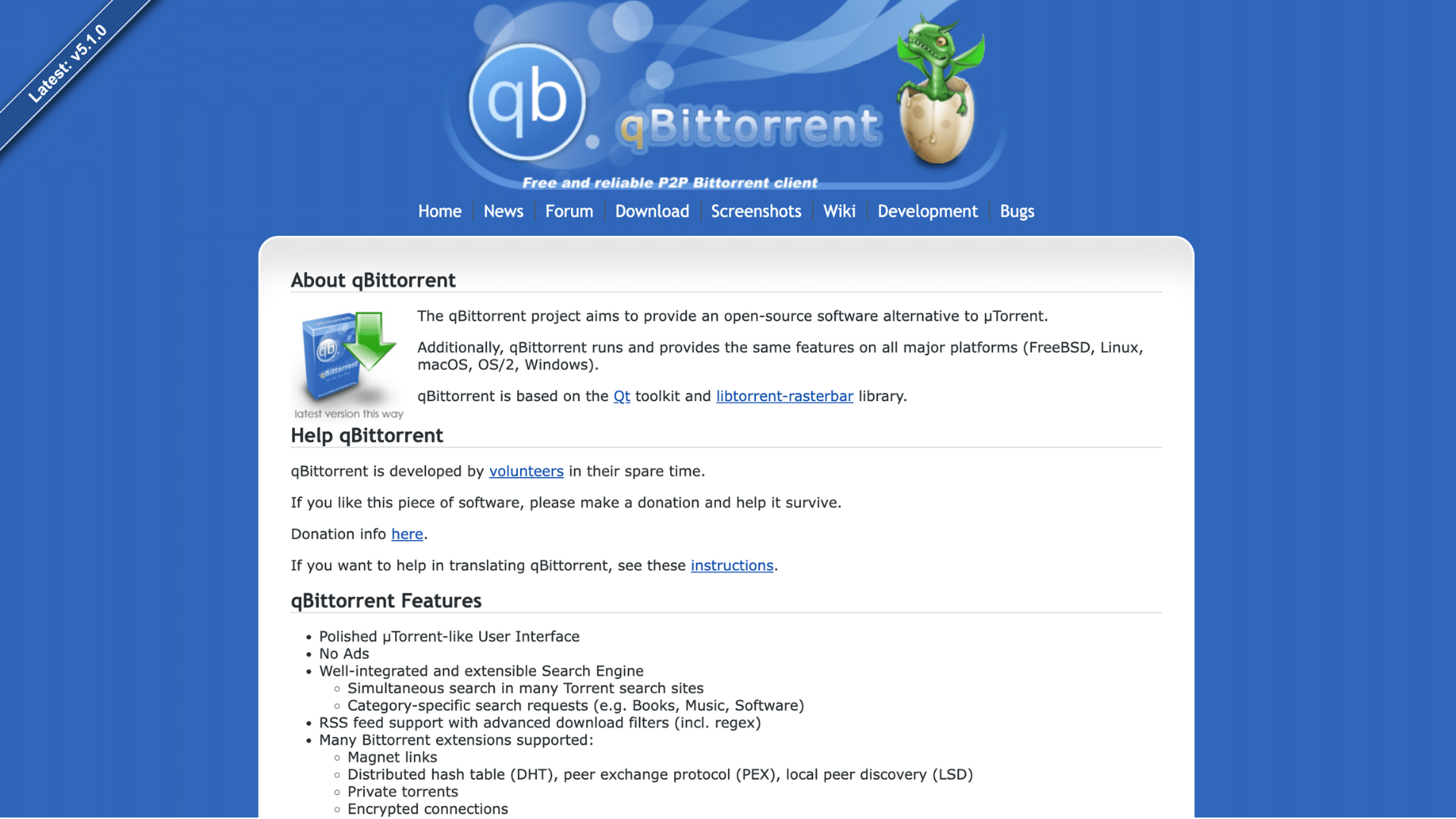
qBittorrent is safe to use when downloaded from its official website. It is open-source, ad-free, and malware-free. Its transparent codebase is regularly reviewed and maintained by a trusted developer community.
Why it’s considered safe:
- Open-source: The code is transparent and subject to community review.
- No bundled malware: The official installer (from the qBittorrent.org site) is clean.
- No ads or spyware: Unlike uTorrent, which has a history of bundling adware.
Where to download safely:
Only download qBittorrent from its official website or trusted repositories like GitHub. Avoid third-party download sites that might package it with harmful software.
Potential Security Risks of Torrenting
Is qbittorrent safe? Torrenting can expose your IP address, compromise your privacy, and risk malware or legal issues if not used carefully.
1. IP Exposure
When you download or seed a torrent, your IP address is visible to everyone in the swarm, the group of users sharing that file.
It makes your online activity less private and increases the risk of receiving warnings or being monitored.
2. Malicious Files
Not all torrent files are what they claim to be. Many are disguised as popular movies, games, or software, but in reality, they contain malware, viruses, ransomware, or spyware.
Since the BitTorrent protocol doesn’t include a way to verify files, there’s always a risk of accidentally downloading harmful content that could damage your device or steal your data.
3. Data Privacy & ISP Monitoring
ISPs can detect torrent traffic even if you’re not downloading anything illegal. In response, they may throttle your internet speeds, limit your bandwidth, or send legal notices.
In some regions, ISPs also keep logs of your activity, which can be shared with third parties or government agencies, putting your privacy at risk.
4. Legal Risks
Torrenting itself is legal, but downloading or sharing copyrighted content without permission is not.
This can lead to fines, lawsuits, or DMCA takedown notices, especially in countries with strict digital copyright laws. Even if you’re unaware that a file is copyrighted, you could still be held legally responsible.
5. Fake or Malicious Torrent Websites
Some torrent sites are poorly moderated or intentionally malicious. They may host fake torrents, serve harmful ads, or prompt users to download fake “torrent clients” that are malware.
These websites often trick users with pop-ups, phishing pages, or misleading download buttons, increasing the risk of infection or identity theft.
How to Use qBittorrent Safely
This section provides five essential tips to help you use qBittorrent securely and protect your privacy while torrenting.
- Use a VPN: A reliable VPN hides your IP address and encrypts your internet traffic, keeping your activity private from ISPs and third parties.
- Download Torrents from Trusted Sources: Use only reputable torrent sites with verified uploaders to avoid downloading fake or malicious files.
- Scan All Files with Antivirus Software: Always run a quick antivirus scan after downloading to catch any hidden malware or suspicious content.
- Enable Encryption in qBittorrent Settings: Turn on protocol encryption to make your traffic harder for ISPs to detect and throttle.
- Avoid Downloading Copyrighted Content: Stick to legal, open-source, or public domain torrents to avoid legal issues and penalties.
Is qBittorrent Legal?
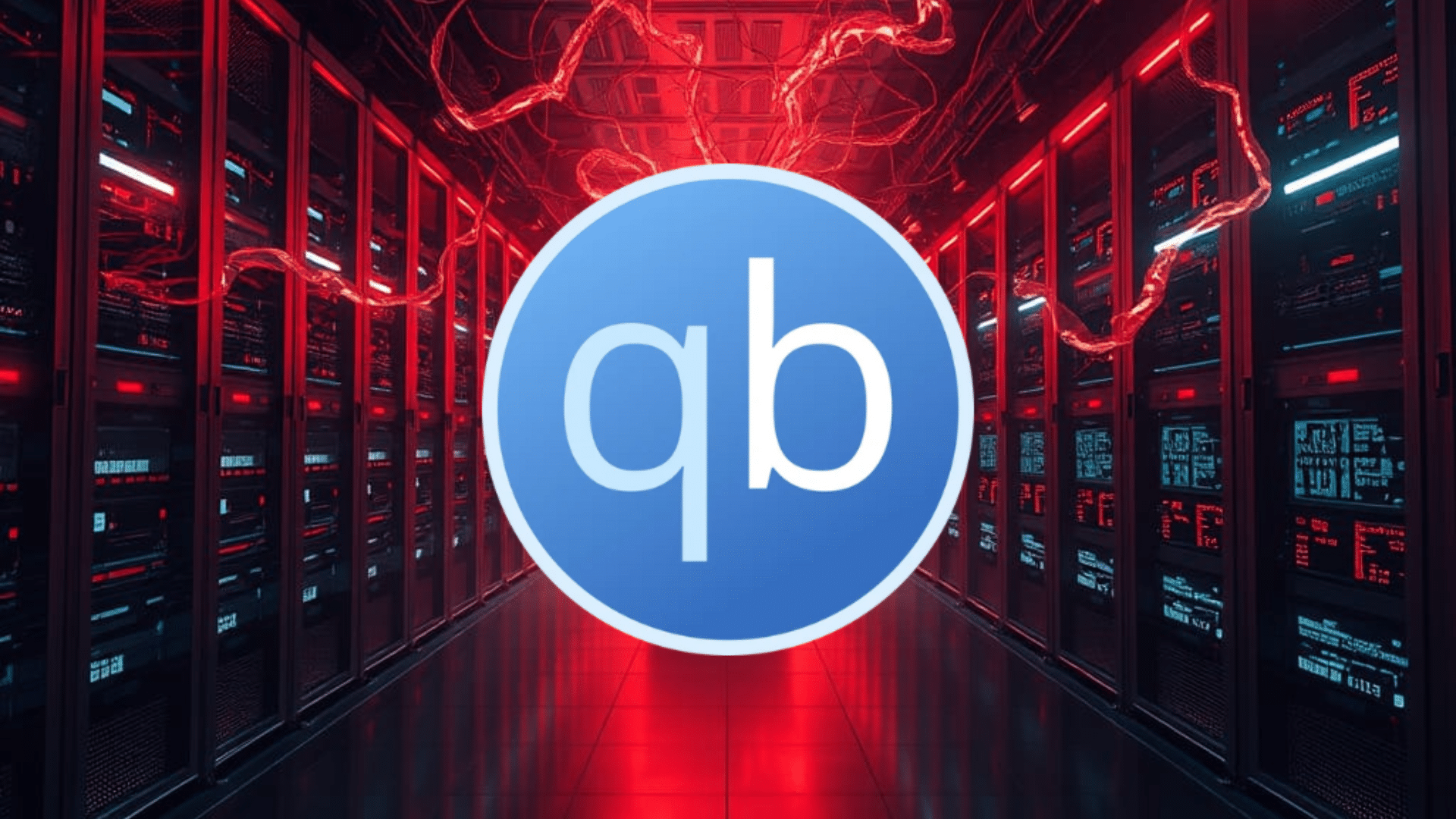
qBittorrent is legal to use, as it’s simply a file-sharing tool based on the BitTorrent protocol.
However, legality depends on what you download or share; downloading or sharing copyrighted content without permission is illegal in many countries.
Always use qBittorrent for legal content like open-source software or public domain media.
Besides qBittorrent, other safe torrent clients include Deluge, known for its customizability, Transmission for its simplicity, and Tixati, which offers detailed peer control.
All are safe when used properly and downloaded from official sources.
Common Myths About qBittorrent
1. qBittorrent is illegal
Reality: qBittorrent itself is perfectly legal—it’s just a tool. Illegality depends on what you download or share, not the software.
2. It’s full of ads or malware
Reality: qBittorrent is open-source and ad-free. As long as you download it from the official site, it’s safe and clean.
3. qBittorrent is outdated or unmaintained
Reality: It’s actively updated by developers and regularly improved with bug fixes and new features.
4. You need to be tech-savvy to use it
Reality: The interface is simple and beginner-friendly. Advanced users can explore deeper features, but it’s easy for anyone to use.
5. It slows down your internet
Reality: Like any torrent client, it uses bandwidth, but qBittorrent lets you set speed limits so it won’t interfere with other online activities.
6. VPNs aren’t necessary with qBittorrent
Reality: Your IP is visible to peers during torrenting. A VPN is still recommended for privacy and protection.
7. It only works on Windows
Reality: qBittorrent is cross-platform and works on Windows, macOS, and Linux.
Bottom Line
So, is qBittorrent safe? Absolutely, it is one of the most trusted and secure torrent clients when appropriately used.
Being open-source, free from ads, and regularly updated makes it a reliable choice.
However, torrenting always carries potential risks like malware, IP exposure, and legal issues. To stay safe, use a VPN, install antivirus software, and download only from trusted sources.
Avoid copyrighted content to ensure legal use and protect your privacy while torrenting. Did you find this guide helpful? Let us know your thoughts or questions in the comments.