You didn’t hear it from me, but there’s a secret world out there, one where files move quietly, under the radar, from computer to computer. Welcome to the realm of torrents.
If you’ve ever wondered how to use torrents, think of it as joining a digital spy network, where everyone shares a little piece of the puzzle until you’ve got the whole picture.
It’s just a clever way to download things faster and smarter. Curious about how to use torrents safely and easily? You’re in the right place.
Let’s decode the basics, stay safe, and make your first torrent mission a success.
Disclaimer: This article is for educational purposes only. We do not encourage illegal downloading—always ensure your torrenting activity complies with local copyright laws.
Understand the Basics of Torrents
This will feel confusing at first, but it’s really not that hard. When learning how to use torrents, it helps to think of them as a way to share files with lots of people at once.
Instead of downloading a big file from one place, a torrent breaks it into small pieces. These pieces come from many different computers, not just one. This makes downloading faster and more reliable.
To start, a torrent file is needed. This file tells a computer where to find all the pieces.
A special program, called a torrent client, is also needed to open the torrent file and manage the download. Using torrents is a smart way to get large files quickly, as long as everything is done safely and legally.
How to Use Torrents Effectively

Learn the right way to download, share, and stay safe while torrenting. The following covers each step to make your experience smooth and secure.
Step 1: Get a Torrent Client
First, you need a program to open torrent files. Download a free and trusted torrent client like qBittorrent, uTorrent, or BitTorrent from their official websites.
These programs help manage downloads safely and easily.
Step 2: Find a Safe Torrent File
Go to well-known torrent sites that people trust. Look for torrent files with lots of seeders (people sharing the file).
More seeders mean faster and safer downloads. Always read comments and reviews before downloading.
Step 3: Download or Use the Magnet Link
Most torrents offer a .torrent file or a magnet link. Magnet links are easier and safer. Click the link, and it will open in your torrent client.
Double-check the file size and contents before starting the download.
Step 4: Choose Where to Save the File
When the download starts, your client will ask where to save the file. Pick a folder you can easily find. Make sure your device has enough space before starting the download.
Step 5: Let the Download Finish
Keep your computer on and connected to the internet. The torrent client will download small pieces from different users.
Don’t pause or shut down until the download is 100% complete.
Step 6: Scan the File for Safety
After downloading, use antivirus software to scan the file. This step is very important to stay safe and avoid viruses, especially with unknown or free files.
Step 7: Keep Seeding (Optional but Helpful)
Once your download is complete, your client will start seeding. This means you’re helping others get the file.
Seeding is part of the torrent community, keeping it active and fair. You can stop seeding anytime, but sharing is appreciated.
Step 8: Use a VPN for Privacy and Safety
A VPN (Virtual Private Network) hides your IP address while torrenting.
This helps protect your personal data and keeps your activity private from hackers or your internet provider. Always use a VPN when downloading or seeding torrents.
Is Torrenting Legal, and What Are the Real Risks?
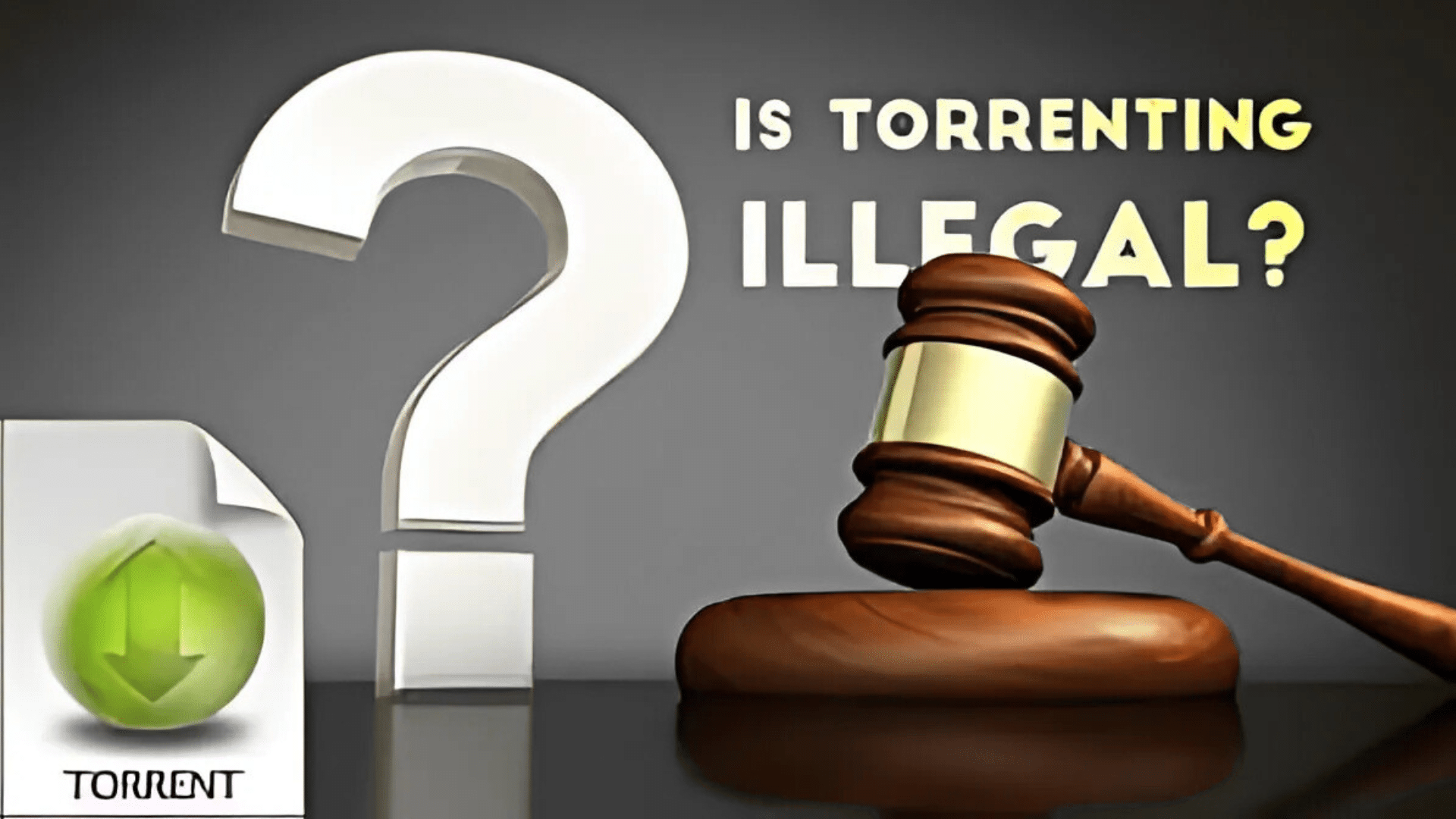
It’s crucial to understand that torrenting itself is not illegal, as it’s simply a method of file sharing (peer-to-peer or P2P technology).
However, downloading or sharing copyrighted material without permission via torrents is illegal in most countries. This is where the legal issues arise.
Real Risks of Torrenting:
- Legal Trouble: Downloading or sharing copyrighted content can result in fines, jail time, or both. Even if enforcement is sometimes relaxed, crackdowns do happen, and penalties can be harsh if caught.
- ISP Monitoring: Internet providers can track torrent activity. They may slow down your internet, send warning letters, or report you to authorities if illegal activity is detected.
- Malware and Viruses: Torrents can hide malware, ransomware, or spyware. Downloading from unknown or untrusted sources increases the risk of infecting your device.
- Privacy Risks: Torrenting exposes your IP address to everyone in the swarm, making it easier for hackers or copyright agencies to track you.
- Fake Files and Scams: Not all torrents are what they claim to be. Some files may be fake, incomplete, or dangerous.
To stay safe while torrenting, always use legal sources, protect your privacy with a VPN, and avoid unknown or suspicious files. Being cautious helps you enjoy torrenting without legal or security risks.
How to Protect Yourself While Torrenting
Stay safe by using a VPN, trusted torrent sites, and antivirus software. These tools help protect your privacy and prevent harmful downloads.
Use a Trusted VPN
A VPN hides your real IP address and encrypts your internet traffic. This keeps your torrenting private and protects you from hackers, trackers, and ISPs. Make sure the VPN supports P2P and has a strict no-logs policy.
Stick to Trusted Torrent Sites
Only download from well-known, verified torrent sites. These sites often have user reviews and ratings that help you avoid fake or harmful files.
Scan All Files with Antivirus Software
After downloading a file, scan it before opening. This helps catch hidden malware, ransomware, or viruses that could damage your device.
Enable Safety Features in Your Torrent Client
Use settings like encryption, IP filtering, and bandwidth limits if your client offers them. These features add extra layers of privacy and control.
Avoid Illegal or Copyrighted Content
Downloading or sharing copyrighted material without permission is illegal in many places, including India. Stick to legal files like open-source software or public domain media.
What to Look for in a VPN to Use for Torrenting?

To torrent safely and privately, choose a VPN with a strict no-logs policy so your activity isn’t tracked or stored. It should fully support P2P (peer-to-peer) traffic, as not all VPNs allow torrenting.
Look for strong AES-256 encryption to keep your data secure, along with fast, reliable speeds to avoid slow downloads.
A built-in kill switch is essential; it blocks internet access if the VPN disconnects, protecting your IP address.
Also, features like DNS and IP leak protection, malware and ad blocking, and a wide server network help ensure a smooth, secure torrenting experience.
Bottom Line
To sum up, using torrents is simple when you follow a few key steps. Start with a trusted torrent client, stick to reliable torrent sites, and choose either a torrent file or a magnet link to begin downloading.
Always scan your files with antivirus software before opening, and consider seeding after downloads to support the community. It’s also important to download only legal content to avoid trouble.
For added privacy, use a VPN with strong security features and a no-logs policy. With these tips, torrenting can be safe, quick, and easy, so why not start smart?
Choose a secure VPN, follow these steps, and enjoy safe torrenting from start to finish.
Got questions or tips? Drop them in the comments below, we’d love to hear your experience!










