It’s easy to see why so many people feel stuck when choosing a tablet. With so many models offering similar features, finding one that truly stands out can be a challenge.
That’s why the Samsung Galaxy Tab S9 Ultra deserves a closer look.
In this Samsung Galaxy Tab S9 Ultra review, readers will get a full breakdown of its design, display, and real-world performance.
The review also checks out the S Pen experience, software features, and essential accessories like the Book Cover Keyboard, helping users decide if this ultra-sized Android tablet is worth the investment.
Disclaimer: This review is for informational purposes only and reflects user experiences and technical data at the time of writing. Always verify compatibility and specifications with the manufacturer before purchase.
Galaxy Tab S9 Ultra Tech Specs at a Glance
Curious about what powers the Galaxy Tab S9 Ultra? Here’s a quick breakdown of its key specs, so you can see precisely what this powerhouse tablet brings to the table.
| Feature | Specification |
|---|---|
| Display | 14.6″ Dynamic AMOLED 2X, 2960 x 1848, 120Hz |
| Processor | Qualcomm Snapdragon 8 Gen 2 for Galaxy |
| RAM & Storage | 12GB/16GB RAM, 256GB/512GB/1TB storage options |
| Battery | 11,200mAh with 45W fast charging |
| Operating System | Android 13, One UI 5.1 |
| S Pen | Included with a low-latency response |
| Water Resistance | IP68 (Tablet and S Pen) |
| Camera | Dual Rear: 13MP + 8MP Ultra-Wide, Front: 12MP Ultra-Wide |
| Audio | Quad speakers with Dolby Atmos |
| Connectivity | Wi-Fi 6E, optional 5G variant |
Core Features: Performance, Design, Software & S Pen
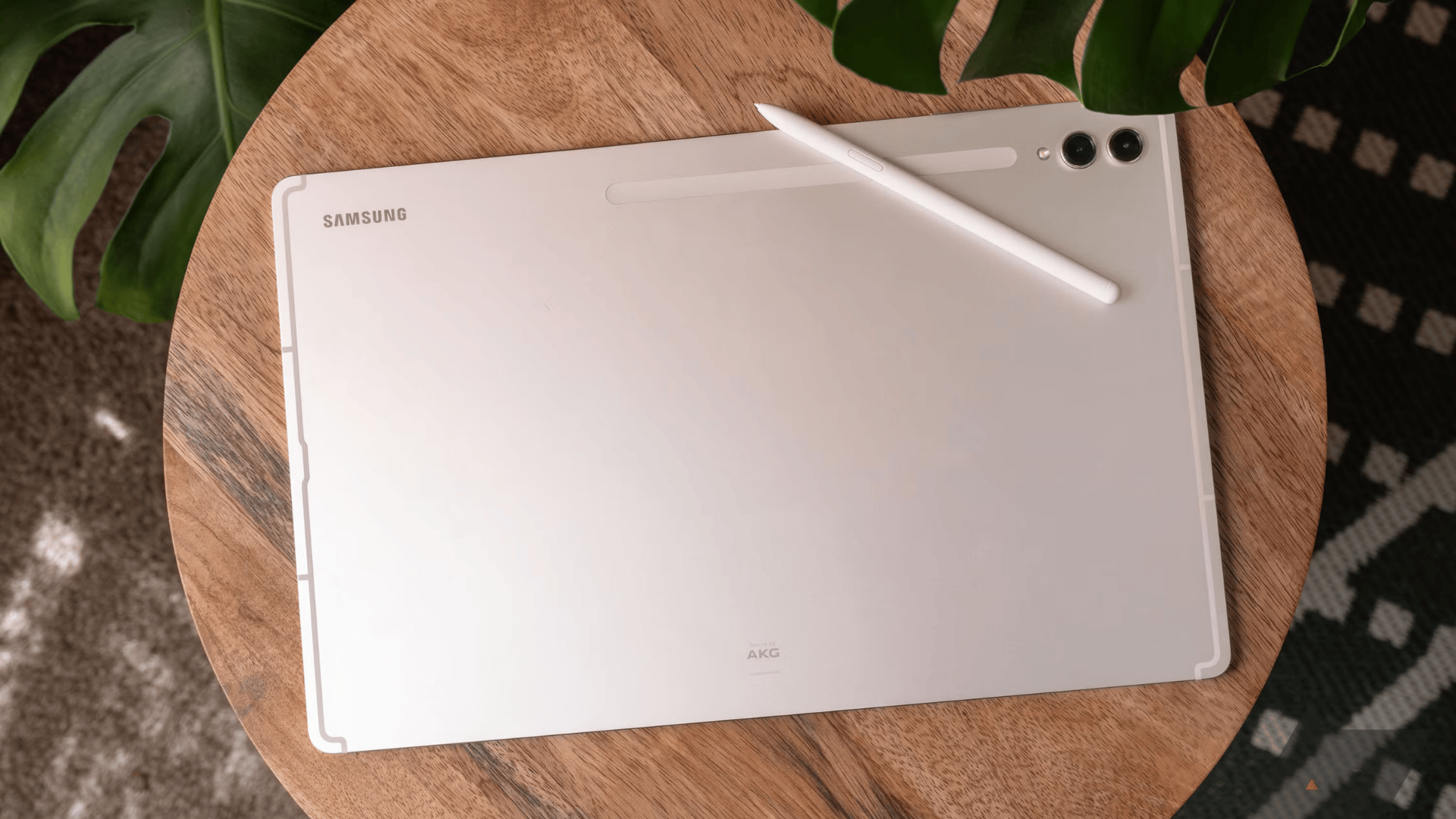
From speed and design to software experience and the S Pen, the Galaxy Tab S9 Ultra packs in features that set it apart from the average tablet. Here’s a closer look at what makes it stand out.
Performance & Display Quality
The Galaxy Tab S9 Ultra runs on the Snapdragon 8 Gen 2 for Galaxy chip, and the performance is blazing fast. You can run multiple apps, stream in 4K, and edit videos without stutter.
Its 14.6-inch AMOLED display is stunning, with rich colors, deep blacks, and a 120Hz refresh rate that makes everything feel ultra-smooth. It’s a dream for binge-watching, drawing, or running Samsung DeX in desktop mode.
Design and Build
Despite the massive screen, the tablet is impressively slim at just 5.5mm. The Armor Aluminum body feels premium and durable, and the IP68 rating means it can handle splashes and dust without worry.
It comes in Graphite and Beige, both sleek and professional. While it’s not exactly “portable” in a one-handed sense, it’s surprisingly light for its size.
Software and Productivity
Samsung’s One UI 5.1, layered over Android 13, is optimized for productivity. Features like split-screen, floating windows, and app pairing make multitasking easy.
Samsung DeX changes the tablet into a desktop-like experience when paired with a keyboard, ideal for work or school. App support is still Android-based, but it’s getting better with more adaptive layouts.
S Pen Experience
The S Pen comes included, and it’s one of the best stylus experiences on any tablet. The latency is nearly imperceptible, making it perfect for sketching, writing, or navigating.
It charges magnetically on the back and supports Air Actions, allowing you to control presentations or apps with gestures. It’s responsive, lightweight, and securely attached.
Best Accessories for the Samsung Galaxy Tab S9 Ultra
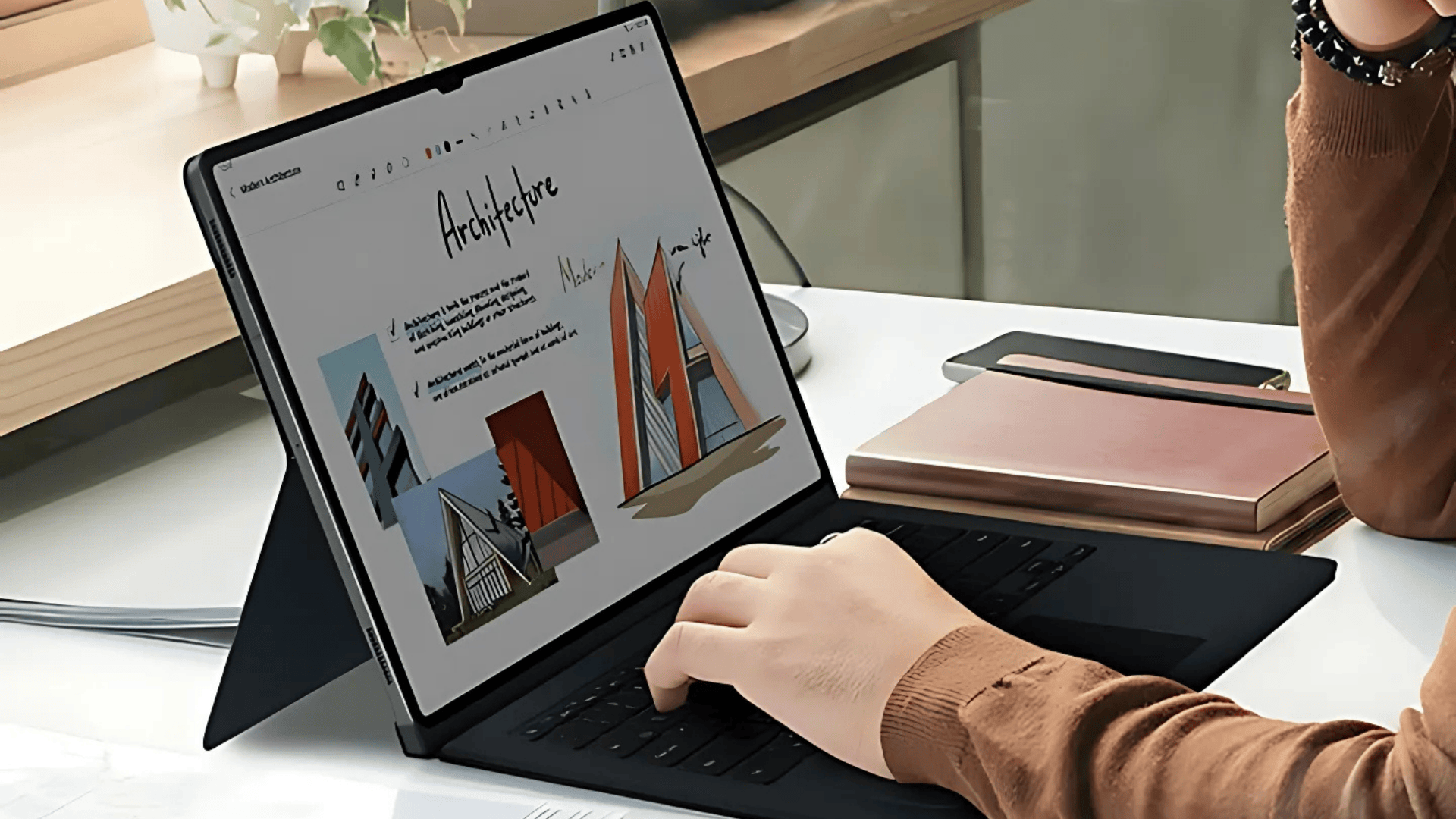
To unlock the full potential of the Galaxy Tab S9 Ultra, accessories play a crucial role. Here are the best options that convert this massive tablet into an actual productivity machine:
1. Samsung Galaxy Tab S9 Ultra Book Cover Keyboard: This is the accessory that turns the Tab S9 Ultra into a laptop-like device. It comes in two parts, a back cover with a kickstand and a full-size keyboard with a large trackpad. Backlit keys and POGO-pin connection (no Bluetooth needed), Full Samsung DeX support out of the box, Sturdy and well-spaced for long typing sessions
2. USB-C hubs: Expand connectivity with ports for HDMI, SD cards, and multiple USB devices.
3. Galaxy Buds2 Pro or Buds FE: For seamless pairing, great audio, and video call clarity.
4. 45W charger: Delivers full-speed fast charging (often sold separately).
5. Book Cover Keyboard Slim: A lighter, thinner alternative to the standard Book Cover Keyboard. It features compact keys and a fixed viewing angle, but no trackpad. Ideal for casual use, note-taking, or travel, but less suited for heavy productivity.
6. Screen protectors: Choose between tempered glass or matte film to guard the AMOLED screen from scratches and smudges.
7. Rugged cases: Brands like Poetic and Supcase offer excellent drop protection for those who take their tablet on the go.
These accessories not only expand what your Galaxy Tab S9 Ultra can do, but they also help you customize it to match your daily workflow, creative projects, or entertainment setup.
Who Should Consider the Samsung Galaxy Tab S9 Ultra?
Power users and professionals who want a tablet that can double as a laptop for work, multitasking, and creative tasks.
Digital artists and students who benefit from the included S Pen, large canvas, and excellent drawing/writing precision.
Multimedia lovers who prioritize a stunning AMOLED display, immersive sound, and DeX for content streaming or editing.
Android fans seeking a premium tablet that integrates seamlessly with the Galaxy ecosystem. Not for casual users who only browse the web or check email, this tablet may be more than they need for the price.
Trusted Places to Order the Samsung Galaxy Tab S9 Ultra
Looking to order the Galaxy Tab S9 Ultra with confidence? Here are some reputable retailers that offer official products, bundle options, and support:
1. Samsung (Official Site)
Why: Official source with customization, trade-in options, and full warranty support.
Best for: Access to exclusive bundles and student discounts.
Site: samsung.com
2. Amazon
Why: Fast shipping, easy returns, and competitive pricing.
Important: Check for “Ships from and sold by Amazon.com” to avoid third-party issues.
Site: amazon.com
3. Best Buy
Why: Reputable U.S. retailer with in-store pickup, financing, and bundle offers.
Extras: Student discounts and extended warranty options.
Site: bestbuy.com
The Bottom Line
The Galaxy Tab S9 Ultra delivers genuine laptop-replacement performance with its stunning 14.6-inch display and all-day battery life.
The S Pen feels useful, not gimmicky, and processing power handles demanding tasks effortlessly.
The right accessories make all the difference. A quality keyboard case and screen protector convert this into a legitimate productivity machine.
At this price point, it’s not for casual users. But for professionals or students wanting tablet flexibility with laptop power, it justifies the investment.
Ready to upgrade your mobile workflow?










