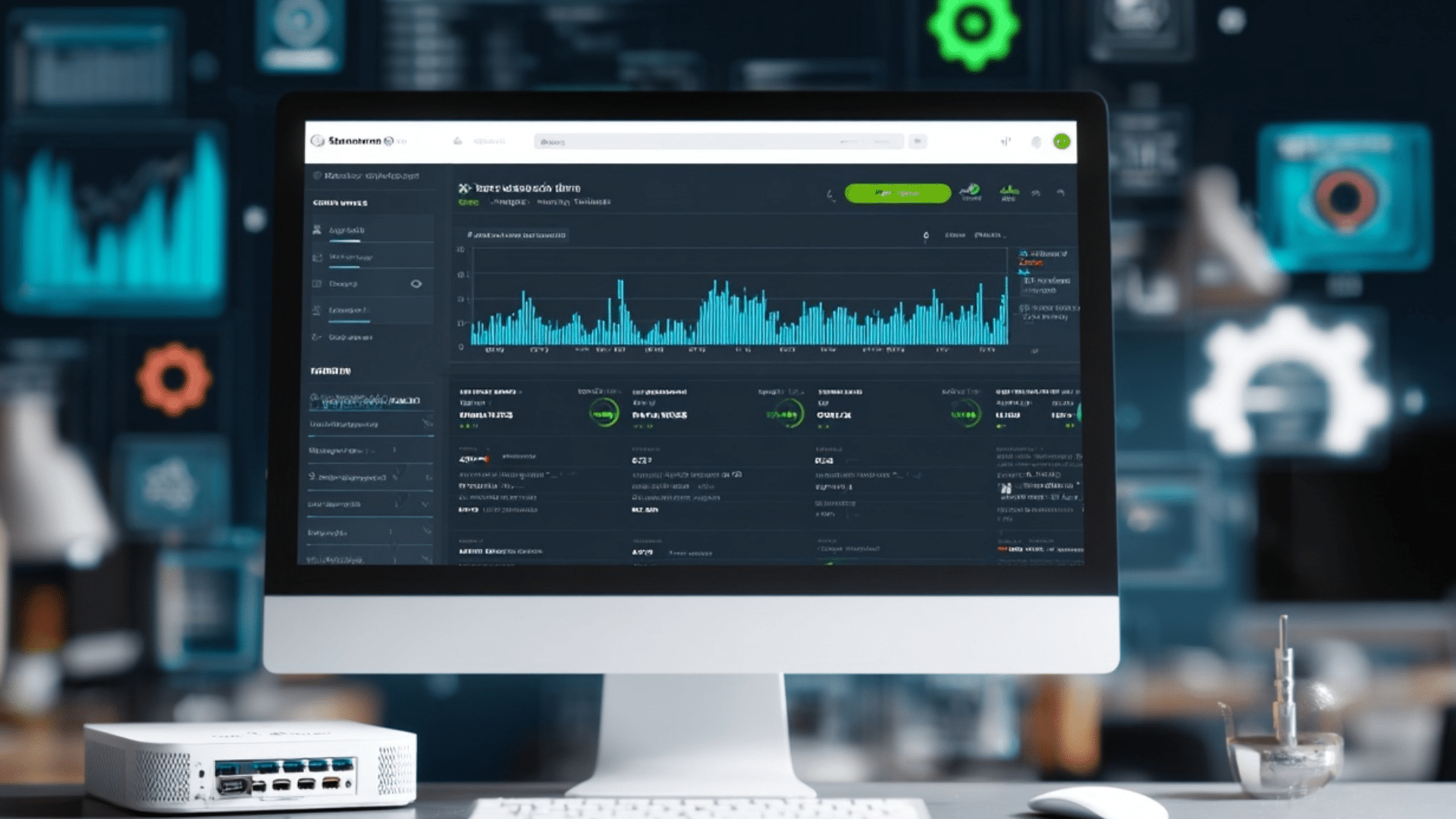Struggling with sluggish torrent downloads? From understanding the role of seeders to implementing advanced settings and tackling common issues, every essential tip is covered.
Whether optimizing bandwidth, selecting the right torrent client, or learning how to boost torrent download speed, this guide provides practical, tested steps for achieving faster performance.
Ideal for anyone aiming to boost torrent efficiency without the fluff, just competent, actionable advice for smoother downloads and stronger connections.
Disclaimer: This guide is for educational purposes only. Downloading or sharing copyrighted content with torrents may be illegal in your region and can expose you to legal or security risks, always comply with local laws and use torrenting responsibly.
What Controls Your Torrent Speed?
Torrent speed is primarily controlled by your internet connection, the number of seeders (people sharing the complete file), and the health of the torrent. More seeders usually mean faster downloads.
Your upload speed and the amount of bandwidth you allocate to the torrent client also play a role. Additionally, ISP throttling, firewall settings, and router configurations can affect speed.
A torrent with many leechers (people downloading without sharing) may cause slowdowns.
Choosing a well-seeded torrent and optimizing your client settings, such as enabling port forwarding and adjusting bandwidth limits, can significantly improve performance.
How to Increase Torrent Download Speed
Looking for how to increase torrent download speed? Before diving into advanced tweaks, it’s essential to get the basics right.
These general tricks focus on simple yet effective adjustments that can significantly improve download speed.
Trick 1: Choose the Right Torrent Client
The torrent client you use can significantly impact your download speed. Some are fast and lightweight, while others are slow and filled with ads.
What to Look For:
- Lightweight: Uses less memory and runs smoothly.
- No ads or bloatware: Avoid slow, cluttered apps.
- Regular updates: Keeps things fast and secure.
- Good features: Look for features that include speed controls, encryption, and port settings.
Best Torrent Clients:
- qBittorrent: Fast, free, no ads. Great for all users.
- Deluge: Highly customizable, ideal for advanced users.
- Transmission: Simple and clean, excellent for Mac and Linux.
Trick 2: Select Torrents with High Seed-to-Leech Ratio
To download torrents faster, choose ones with a high seed-to-leech ratio.
Seeders are users who share the entire file, while leechers are still downloading it. The more seeders a torrent has, the quicker your download will be.
Always check the numbers before downloading. Pick torrents with more seeders than leechers. Avoid files with no seeders, as they won’t download at all, regardless of your internet speed.
Trick 3: Keep Your Torrent Client Updated
Keeping your torrent client up to date is essential for improved speed and performance. Updates often fix bugs, improve stability, and add new features that can help downloads run faster and more smoothly.
Older versions may have security issues or lack support for newer trackers.
Trick 4: Set Bandwidth Limits Wisely
Torrent clients allow you to set limits on download and upload speeds. Limiting your upload to around 70–80% of your maximum can prevent your internet from getting clogged. This helps maintain a smooth and fast download rate.
Trick 5: Enable Port Forwarding
Routers often block specific ports that torrent clients need to communicate effectively. Enabling port forwarding allows more peers to connect to you directly, thereby increasing speed.
Check your torrent client for the active port and configure it in your router settings.
Trick 6: Avoid Simultaneous Downloads
Downloading multiple torrents at once divides your bandwidth among them.
Focusing on one torrent at a time allows your client to utilize the full available speed for a single download. This results in faster completion of each file.
Trick 7: Connect to Healthy Trackers
Trackers help your torrent client find other users sharing the same file. Adding public or updated trackers can increase the number of peers you connect to.
This wider peer network can lead to faster and more stable download speeds.
Trick 8: Use a VPN for Faster Downloads
A VPN (Virtual Private Network) can help bypass throttling by your internet service provider, which may intentionally slow down torrent traffic.
By masking your activity and changing your virtual location, a VPN can provide more stable and sometimes faster download speeds, especially if your ISP limits P2P traffic.
Trick 9: Scheduling Downloads During Off-Peak Hours
Schedule your torrent downloads during off-peak hours, like late at night or early morning, when fewer people are using the internet.
This reduces network congestion, leading to faster download speeds. Most torrent clients have a scheduler feature that allows you to set specific download times automatically.
Advanced Tips For Faster Torrent Downloads
Boost your torrent speed further with these expert-level tweaks that optimize your client, network, and connection timing.
- Enable Protocol Encryption: Helps bypass ISP throttling by disguising torrent traffic.
- Manually Select High-Speed Peers: Disconnect slow peers to prioritize faster, more reliable ones.
- Use a Wired Connection Instead of Wi-Fi: Ethernet provides faster and more stable speeds than wireless.
- Adjust Maximum Connections Settings: Increasing peer limits allows more data sources for quicker downloads.
- Download During Off-Peak Hours: Less internet traffic means faster and more stable speeds.
Common Problems And Their Solutions
Torrenting isn’t always smooth; various issues can slow down or completely stop downloads.
Here are some of the most common problems users encounter while torrenting, along with practical and straightforward solutions to get things back on track.
1. Slow Download Speed
Solution: This typically occurs when downloading from a torrent with an insufficient number of seeders. Try selecting torrents with a higher number of seeders, limit your upload speed to about 70–80% of your total, and enable port forwarding to allow more peer connections.
2. Torrent Stuck at 0%
Solution: If your torrent won’t start downloading, it could be due to a lack of active seeders. You can try adding more trackers to increase peer visibility or search for a different torrent that has better availability and seed-to-peer ratio.
3. Torrent Not Connecting to Peers
Solution: This could be due to your firewall or network settings blocking peer access. Ensure that DHT and Peer Exchange are enabled in your client, and verify if your firewall or antivirus software is interfering. Also, confirm your internet connection is stable.
4. ISP Throttling Torrent Traffic
Solution: Some internet service providers slow down torrent traffic to save bandwidth. Enabling protocol encryption in your torrent client can help bypass throttling. Alternatively, using a trusted VPN can hide your activity and restore full speed.
5. Download Stops Midway
Solution: Sometimes downloads pause if there are no active seeders left. Check the availability of your client, re-verify the torrent data, or restart the client. If needed, re-download the .torrent file and resume from the point where it was stopped.
Top VPNs for Safe and Fast Torrenting
Using a VPN while torrenting is crucial for protecting your privacy, avoiding ISP throttling, and maintaining anonymity for your activity.
The right VPN ensures safe, fast, and unrestricted access to torrent files without compromising on speed or security.
Below are the top choices trusted by users worldwide for safe and efficient torrenting:
1. ExpressVPN
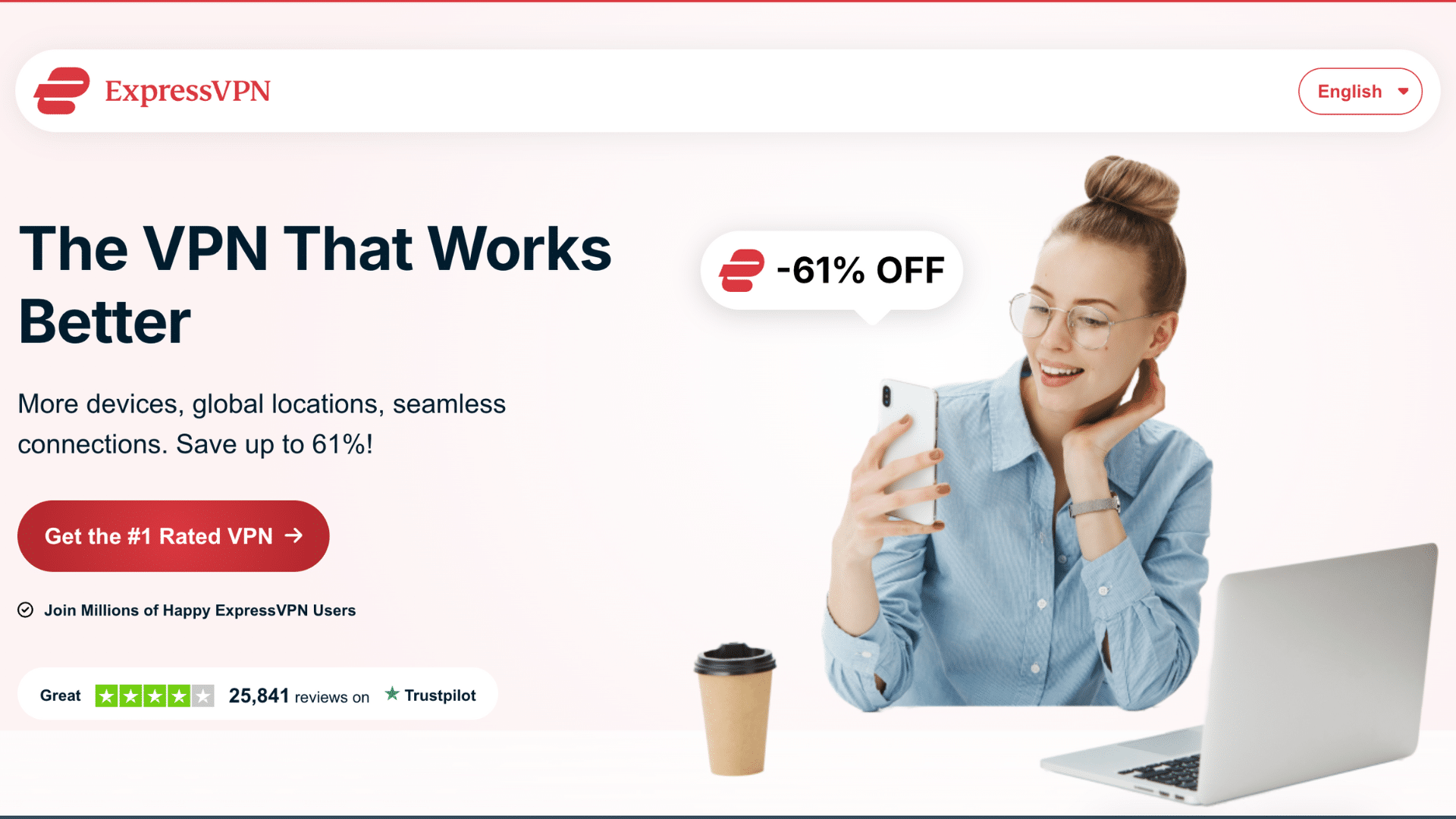
ExpressVPN offers blazing-fast speeds and robust encryption, making it ideal for seamless and secure torrenting. It has a strict no-logs policy and supports P2P on all servers. Its easy-to-use interface works great across devices.
2. NordVPN
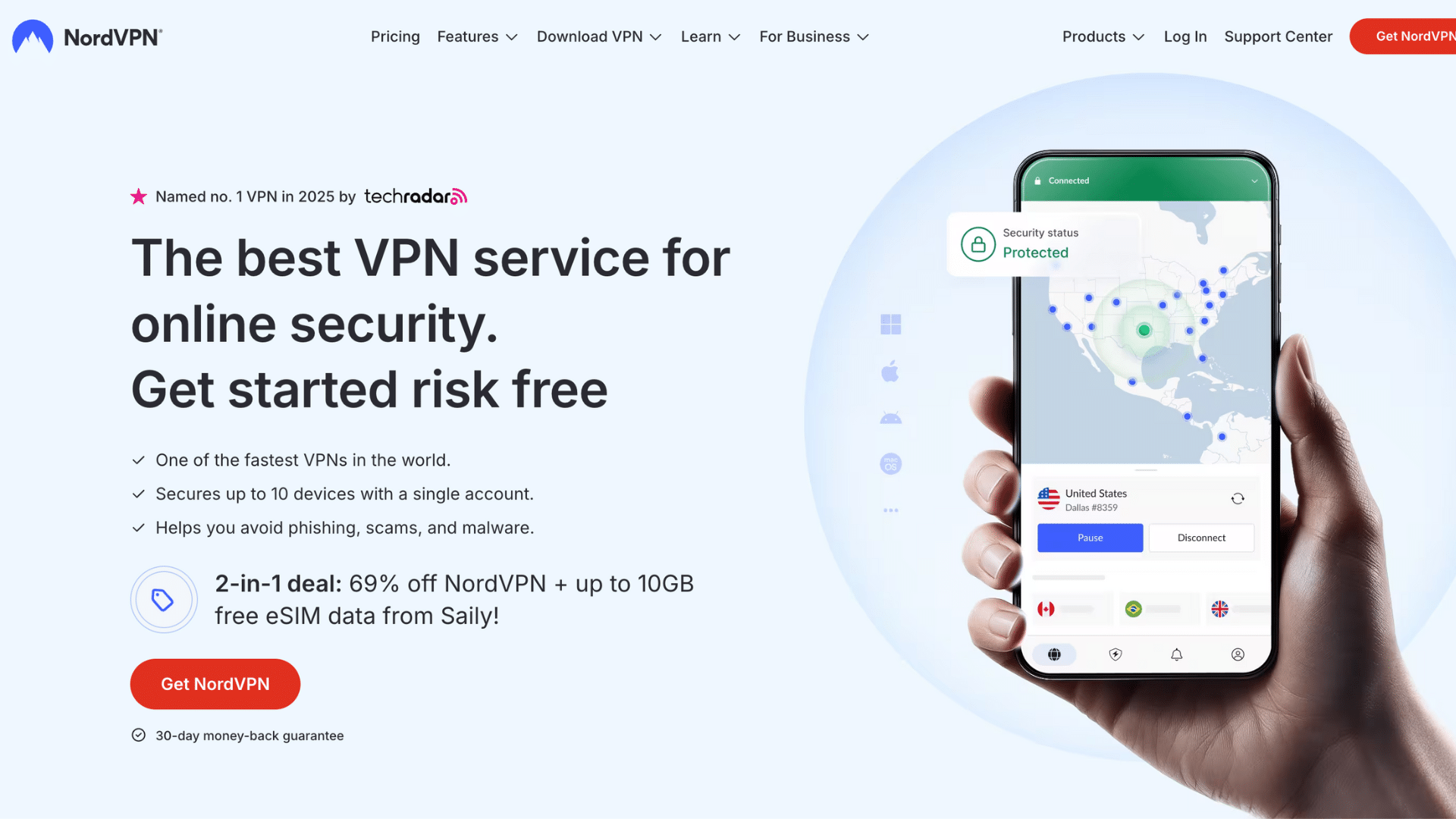
NordVPN is renowned for its exceptional security features, including Double VPN and a kill switch. It supports torrenting on dedicated P2P servers, ensuring both speed and safety. With a huge server network, connections stay fast and stable.
3. Surfshark
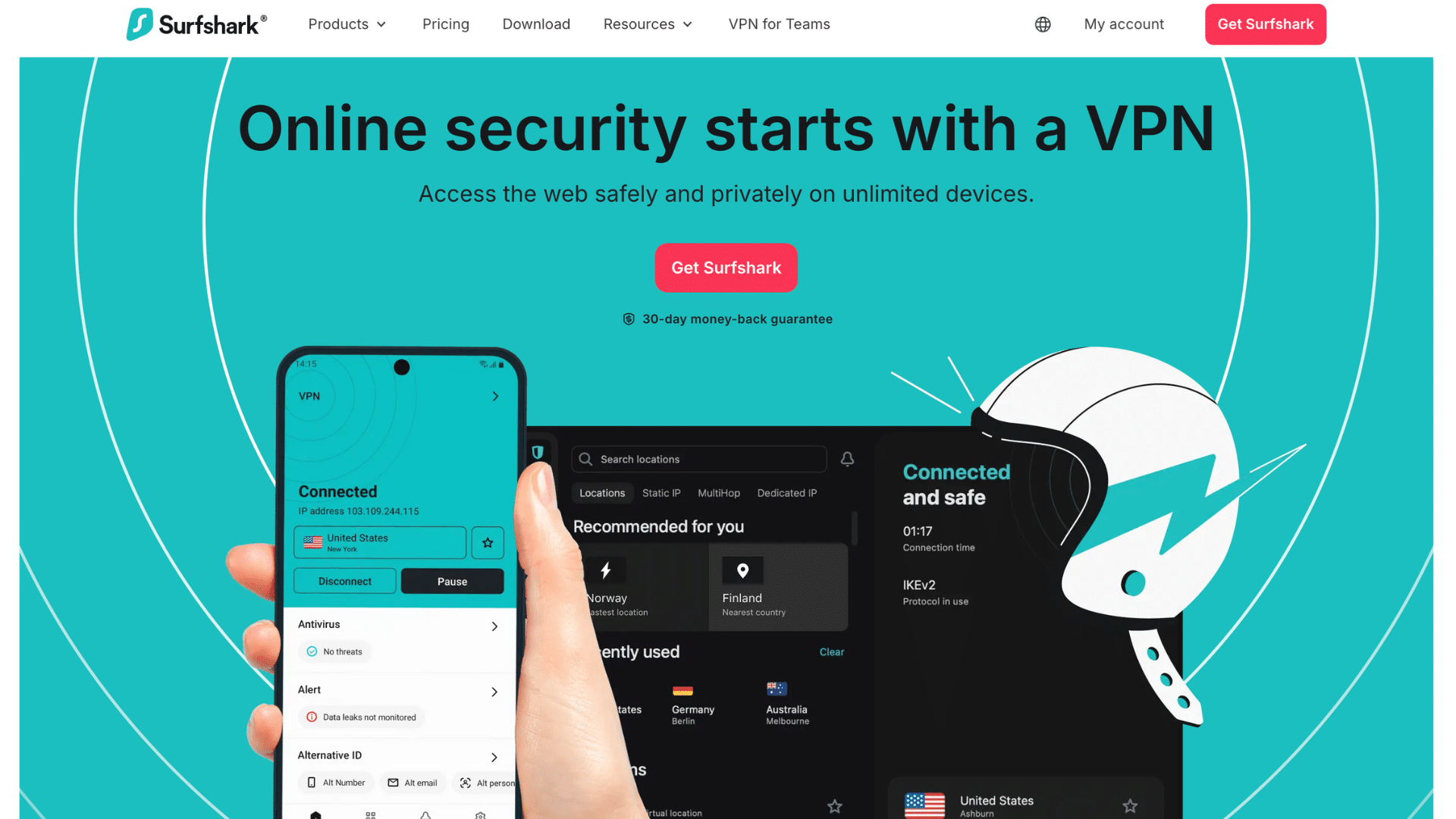
Surfshark is a budget-friendly VPN that doesn’t compromise on performance or privacy. It offers unlimited device connections and strong support for torrenting. CleanWeb blocks ads and trackers, adding an extra layer of protection.
4. CyberGhost
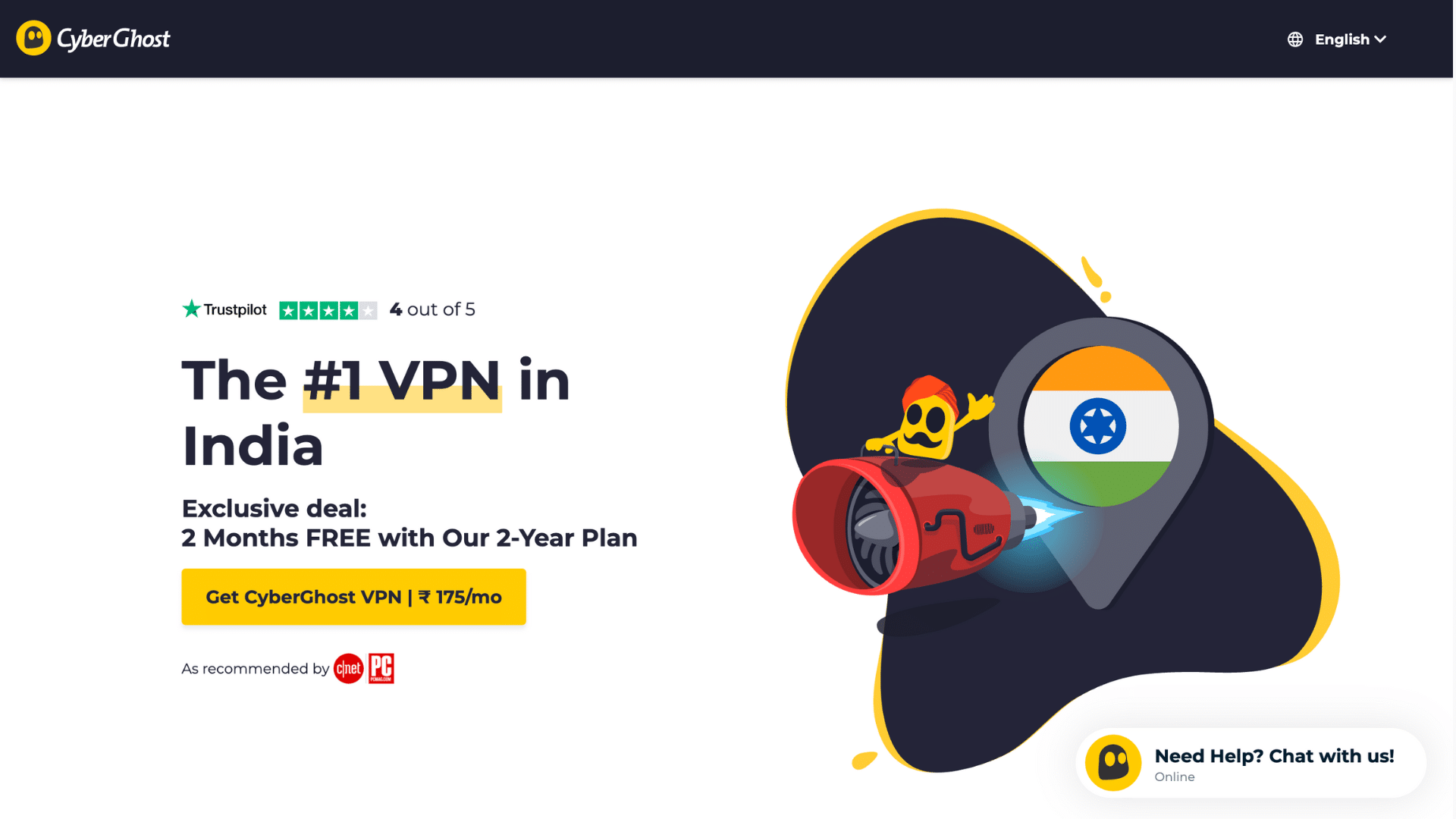
CyberGhost is user-friendly with clearly labeled servers optimized for torrenting. It has strong privacy policies and doesn’t log your activity. With its high speeds and one-click connection, it’s ideal for both beginners and experienced users.
Bottom Line
Torrent speed isn’t random; it’s the result of wise choices and fine-tuned settings. Selecting well-seeded files, adjusting bandwidth limits, enabling port forwarding, and using secure VPNs all contribute to better performance.
Even simple changes, such as downloading during off-peak hours or using a wired connection instead of Wi-Fi, can noticeably improve results.
Knowing how to increase torrent download speed can turn a slow, frustrating experience into a smooth and efficient one.
Got a tip or found something missing? Every suggestion helps improve.