When you’re standing in that electronics store, staring at wall after wall of stunning displays, two names consistently dominate the premium TV space: Sony and Samsung.
But the thing is, choosing between a Sony Bravia vs Samsung isn’t just about picking a brand. It’s about understanding two completely different philosophies of television technology.
Sony brings decades of Hollywood expertise and color accuracy that filmmakers actually use in studios.
Both deliver incredible experiences, yet they tackle the same goal through remarkably different approaches. So, which tech giant deserves your wall space?
Quick Comparison Table of Sony Bravia vs Samsung TV
| Feature | Sony (Bravia 8 II / Bravia 9) | Samsung (S95F / QN80F Neo QLED) |
| Display Technology | QD-OLED (Bravia 8 II), Mini-LED (Bravia 9) with XR Triluminos Max | QD-OLED (S95F) with Glare-Free tech, Neo QLED Mini-LED (QN80F) |
| HDR Format Support | Dolby Vision, HDR10, HLG | HDR10+, HLG (no Dolby Vision) |
| Picture Processing | Cognitive XR Processor (scene-based AI optimization) | NQ4 AI Gen2 Processor with AI upscaling |
| Brightness & Contrast | Excellent contrast, but lower peak brightness than Samsung QD-OLED | Superior peak brightness and anti-reflection coating |
| Price Range | Premium: $3,299–$5,499 |
Premium: $3,300–$3,400 Mid-range: from $1,299 |
| Best For | Movie lovers, PlayStation users, cinematic experiences | Gamers, brightness-focused users, and versatile streaming setup |
Picture Quality Showdown
Both Sony and Samsung lead in display innovation, but they take different routes in delivering top-tier visuals.
Sony Display Tech

Panels: OLED, QD-OLED (from LG), and Mini-LED
Processor: XR Cognitive Processor with scene-based optimization
Performance:
- Brightness: Moderate, focused on realism
- Contrast: Excellent with deep blacks and highlight precision
- Color: Cinematic and accurate out-of-the-box
- Upscaling: Best-in-class for lower-res content
Samsung Display Tech
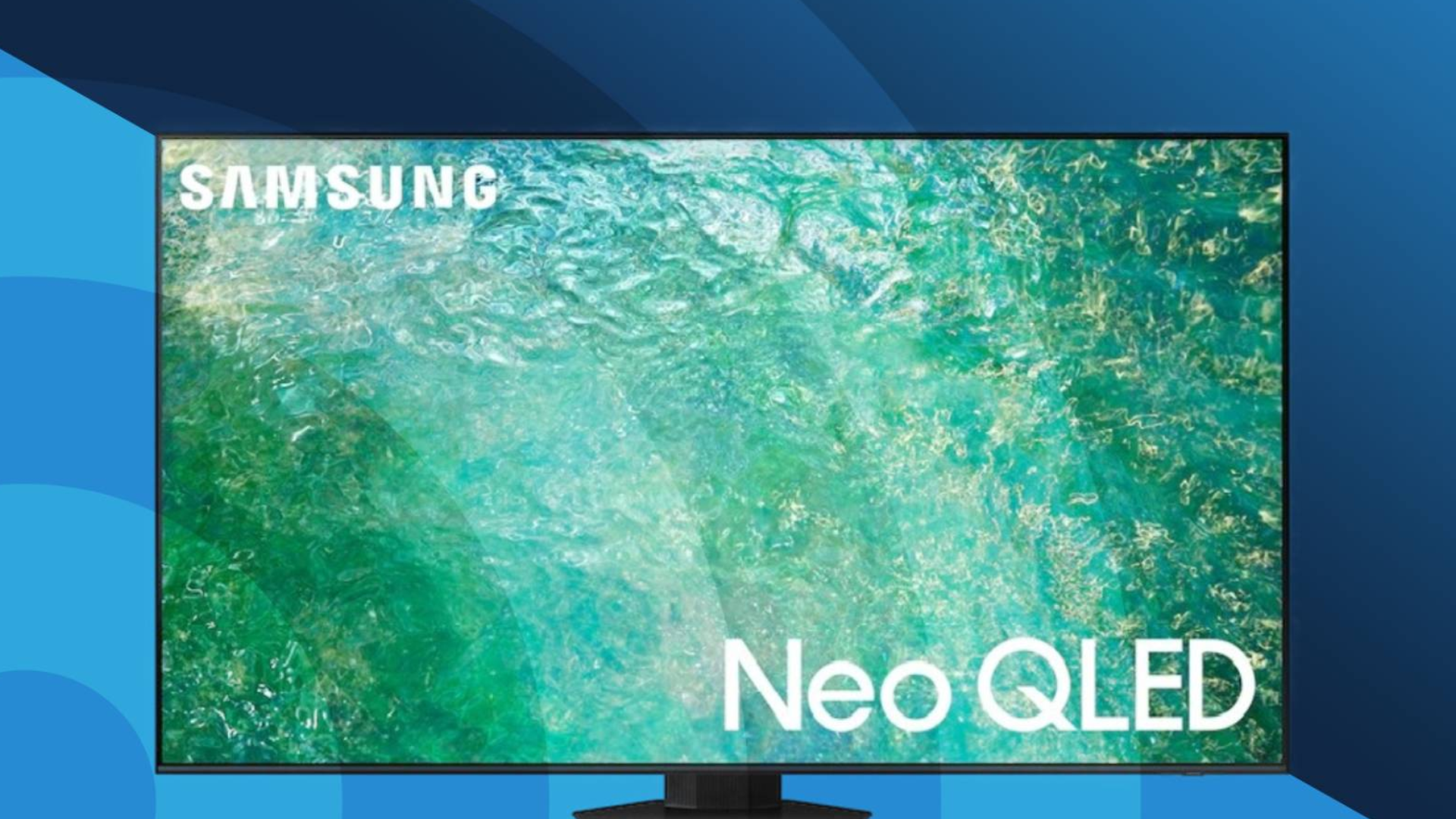
Panels: Self-manufactured QD-OLED, Neo QLED Mini-LED, MicroLED (premium)
Processor: NQ4 AI Gen2
Performance:
- Brightness: Industry-leading, great for bright rooms
- Contrast: Strong, though OLED still wins in black depth
- Color: Vivid and dynamic, tuned for visual punch
- Upscaling: Impressive sharpness, can be slightly aggressive
Smart Features & UI
Sony: Google TV

- Ease of Use: Intuitive, especially for Android users.
- Apps: Huge library via Google Play Store.
- Voice Control: Google Assistant & Alexa built-in.
- Customization: Highly customizable home screen and watchlists.
- Responsiveness: Smooth, though initial setup can take time.
- Integration: Works with Google Home, Chromecast, Alexa, AirPlay 2.
Samsung: Tizen OS
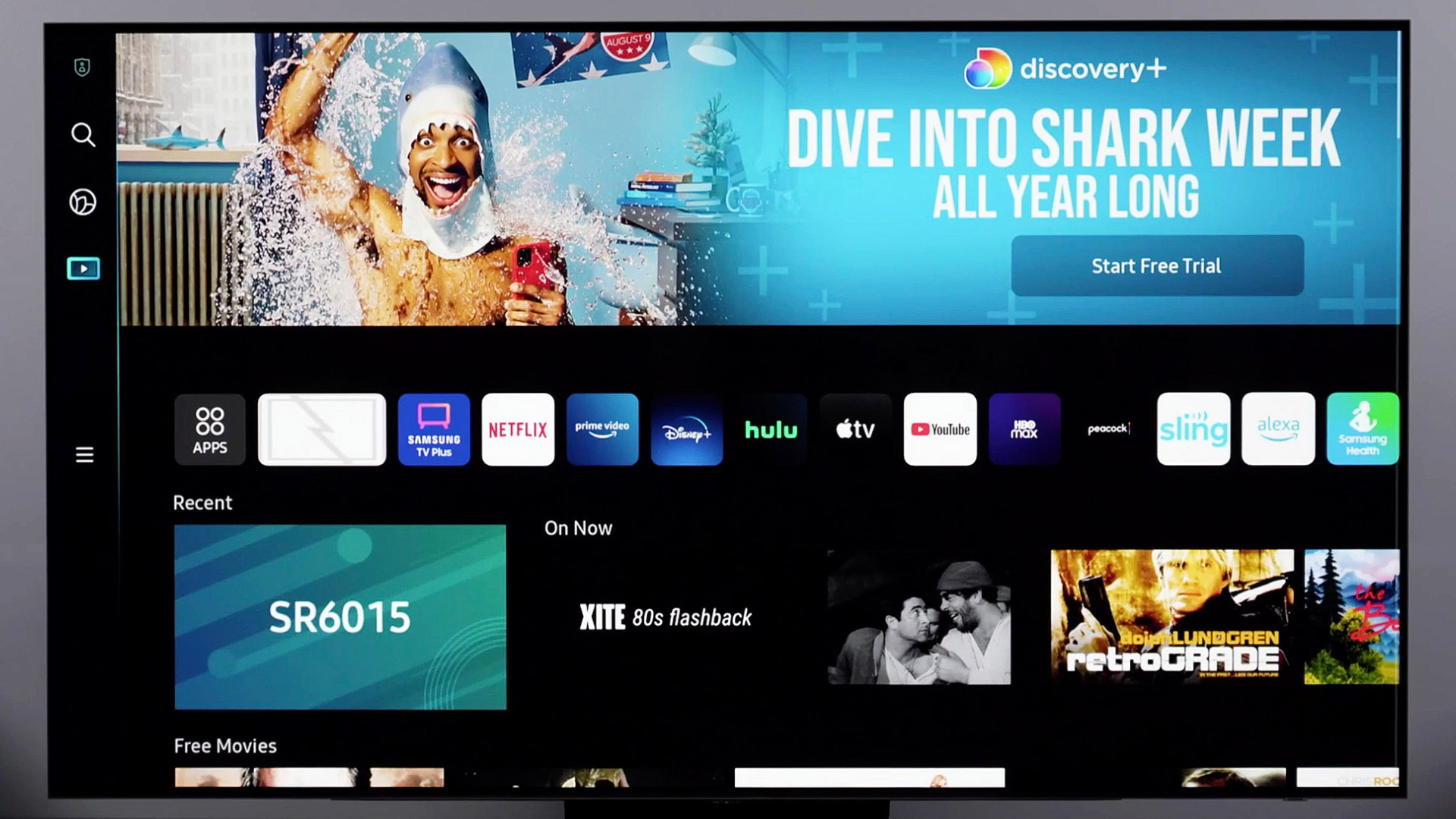
- Ease of Use: Clean, fast, and beginner-friendly.
- Apps: All major streaming apps supported.
- Voice Control: Bixby built-in, Alexa & Google Assistant with setup.
- Customization: More limited than Google TV.
- Responsiveness: Extremely fast with fluid menus.
- Integration: Great with SmartThings, AirPlay 2; limited Google support.
Gaming Experience
Modern TVs aren’t just home cinema machines; they’re becoming gaming powerhouses.
For console and PC gamers alike, both Sony and Samsung offer robust features. But how do they stack up when it comes to refresh rates, input lag, and game-centric tools?
Sony
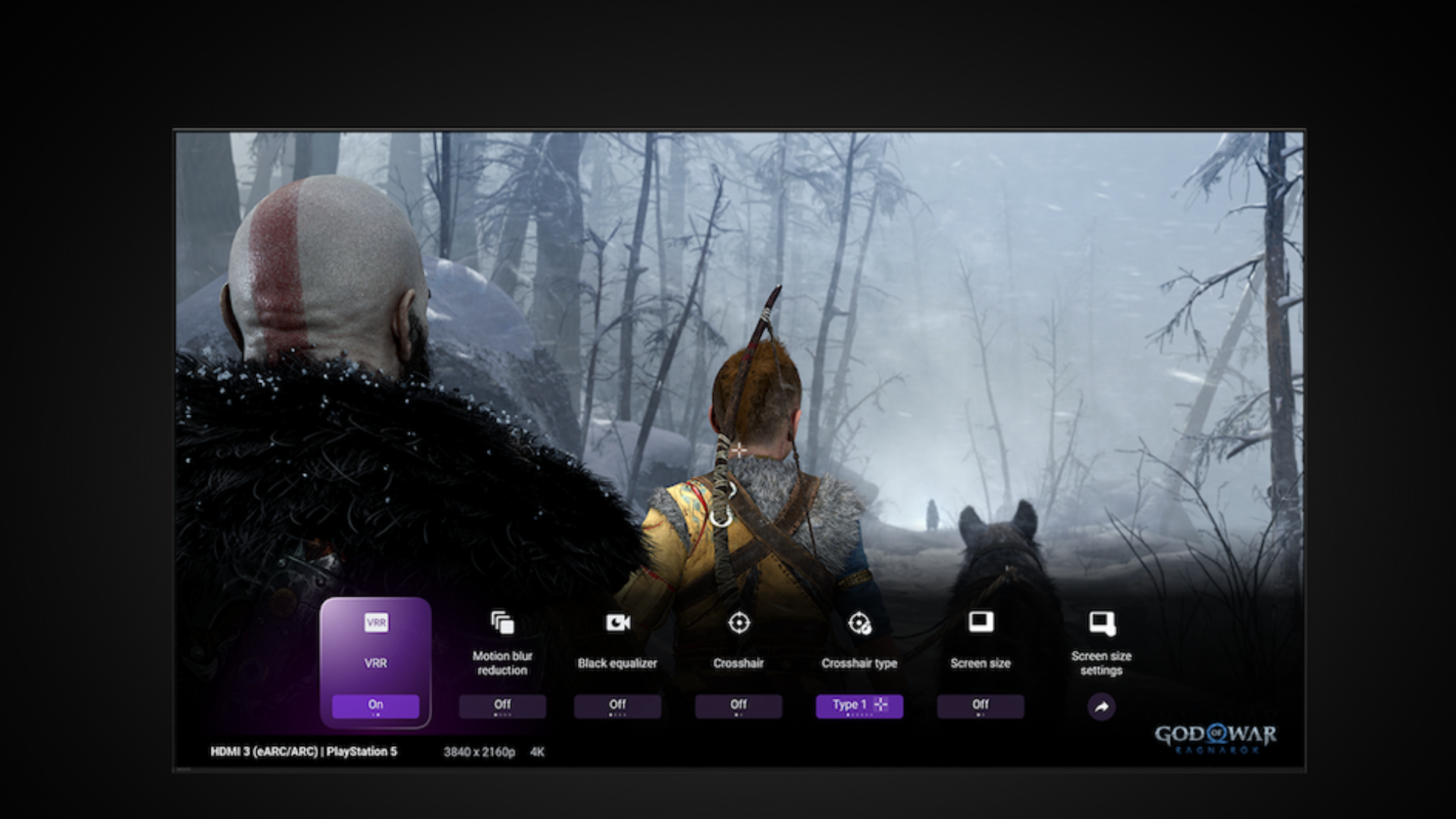
- Refresh Rate: 4K @ 120Hz
- VRR & ALLM: Fully supported
- HDMI 2.1: 2 ports only
- Input Lag: ~16ms (4K/60Hz), ~8ms (4K/120Hz)
- Game Tools: Simple Game Menu overlay
- Best Perk: Deep PlayStation 5 integration (Auto HDR, picture presets)
Samsung

- Refresh Rate: Up to 144Hz (4K)
- VRR & ALLM: With FreeSync Premium Pro
- HDMI 2.1: 4 ports
- Input Lag: Ultra-low (~9.9ms at 4K/60Hz)
- Game Tools: Game Hub & Game Bar with cloud gaming access
Design & Build
In today’s living rooms, TVs are more than just tech; they’re part of the decor. Both Sony and Samsung understand this and deliver beautifully crafted television designs.
However, their design philosophies differ in subtle but important ways when it comes to bezels, stands, build quality, and wall-mount practicality.
Sony

- Bezels: Ultra-thin, near-borderless
- Stands: Flexible positions, soundbar clearance options
- Cable Management: Clean, but less integrated than Samsung
- Finish: Brushed aluminum, matte textures
- Wall-Mounting: Slim, fits VESA mounts easily
- Design Style: Elegant and minimal, blends into modern interiors.
Samsung

- Bezels: Virtually invisible; edge-to-edge screens
- Stands: Sleek central pedestals, height-adjustable options
- Cable Management: One Connect Box for ultra-clean setup
- Finish: Matte frames, glossy backs, ultra-thin profiles
- Wall-Mounting: Slim Fit system for flush mounting
- Design Style: Sleek, futuristic, and engineered for visual impact.
Overall Audio Performance
While visuals often take the spotlight, audio performance can make or break the viewing experience.
Sony and Samsung both offer advanced sound technologies. Still, their approaches differ fundamentally; one integrates sound into the screen, while the other focuses on spatial sound movement using external speaker arrays.
Sony – Acoustic Surface Audio+

- Tech: Turns the screen itself into a speaker using actuators.
- Dolby Atmos: Fully supported with wide, clear sound.
- Clarity & Bass: Natural mids and dialogue; decent bass, not booming.
- Soundbar Need: Low – built-in audio is immersive for most users.
Samsung – Object Tracking Sound+ (OTS+)

- Tech: Surround-like audio using speakers around the frame.
- Dolby Atmos: Enhanced with IAMF for 3D realism.
- Clarity & Bass: Bright and punchy, with stronger bass, but can sound processed.
- Soundbar Need: Moderate to high – best with Q-Symphony soundbar pairing.
Price-to-Performance Ratio
When it comes to value, both brands shine, but in different price brackets.
Sony
Sony TVs generally come at a higher price point, especially in the OLED and Mini-LED segments.
- What you pay for: Cinematic picture quality, XR upscaling, and PS5 integration.
- When it’s worth it: For movie lovers, home theater setups, and those who prioritize refined image accuracy and audio.
- Best Value: In flagship and high-end OLED models (Bravia 8 II, Bravia 9).
Samsung
Samsung offers competitive pricing, especially in its Neo QLED mid-range and entry-level 4K models.
- What you get: Higher brightness, 144Hz refresh, Game Hub, and One Connect Box, often at a lower price than Sony equivalents.
- When it shines: For gamers, casual streamers, and value-focused buyers looking for premium features without the premium cost.
- Best Value: In mid-range QLED/Neo QLED models like the QN80F or S90D.
Comparison of Top Models of Samsung TV
| Feature | Samsung S95F (QD-OLED Flagship) | Samsung S90F (OLED Mid-Tier) | Samsung QN90F (Neo QLED 4K) |
| Display Technology | QD-OLED with Glare-Free 2.0 | OLED (QD-OLED or WOLED, depending on size) | Neo QLED Mini-LED with Quantum Matrix Tech |
| Processor | NQ4 AI Gen3 (AI Upscaling Pro, Motion Xcelerator 165) | NQ4 AI Gen3 with AI Vision Enhancements | NQ4 AI Gen3 Vision AI Processor |
| Audio System | Object Tracking Sound+ (OTS+), Dolby Atmos, Q-Symphony | Dolby Atmos, Object Tracking Sound | Dolby Atmos, Q-Symphony, strong speaker output |
| Refresh Rate | Up to 165Hz @ 4K | Up to 144Hz @ 4K | Up to 165Hz @ 4K |
| Gaming Features | HDMI 2.1 ×4, VRR, ALLM, FreeSync Premium, Game Hub | HDMI 2.1 ×4, VRR, ALLM, Game Mode | HDMI 2.1 ×4, VRR, ALLM, FreeSync |
| Voice Control | Bixby, Alexa, and Google Assistant support | Bixby, Alexa, and Google Assistant support | Bixby, Alexa, and Google Assistant support |
| Design & Build | Ultra-slim with One Connect Box, anti-reflective coating | Slim OLED frame, minimalist stand | Slim bezel design, large format options |
| Price (65″) | ~$3,400–$3,600 (approximately) | ~$2,400–$2,700 (approximately) | ~$2,000–$2,300 (approximately) |
Comparison of Top Models of Sony TV
| Feature | Bravia 9 | Bravia 8 II | Bravia 5 | Bravia 2 II |
| Display Technology | Mini-LED with XR Contrast Booster | QD-OLED with XR Cognitive Processor | Mini-LED with XR Triluminos Pro | Direct-lit LED |
| Processor | Cognitive Processor XR | Cognitive Processor XR | Cognitive Processor XR | Basic processing engine |
| Audio System | Acoustic Multi-Audio+ | Acoustic Surface Audio+ | X-Balanced Speakers | Standard speakers with Atmos |
| Refresh Rate | 4K @ 120Hz | 4K @ 120Hz | 4K @ 120Hz | 60Hz |
| Gaming Features | Game Menu, PS5 optimization | Game Menu, PS5 optimization | Game Mode, basic overlays | Basic Game Mode |
| Voice Control | Google Assistant & Alexa | Google Assistant & Alexa | Google Assistant & Alexa | Google Assistant & Alexa |
| Build & Design | Premium with slim bezel & stand | Slim bezel, OLED sleekness | Solid mid-range design | Basic bezel, standard stand |
| Price (65″) | ~$3,300 (approximately) | ~$2,600 (approximately) | ~$1,900 (approximately) | ~$1,300 (approximately) |
Sony or Samsung – Which One is For You?
Choosing between Sony and Samsung TVs in 2025 isn’t about which is objectively better; it’s about which is better for you.
Choose Sony if:
- You value cinematic depth, natural color accuracy, and immersive sound.
- You’re a movie lover, a content creator, or a loyal PlayStation gamer.
- You prefer Google integration and polished visual processing.
Choose Samsung if:
- You want future-forward gaming features, brighter visuals, and more value for money.
- You’re a PC/Xbox gamer, a casual streamer, or want a versatile smart TV.
- You love sleek aesthetics and plug-and-play performance.
Both Sony and Samsung have delivered exceptional TVs, but only one will fit your space, habits, and needs best.
Conclusion
In the battle of Sony Bravia vs Samsung, there’s no universal champion; only the TV that best suits you.
Both brands deliver exceptional quality, but your ideal choice depends on what you value most: cinematic immersion, gaming performance, smart features, or price-conscious practicality.
Before you buy, take a moment to match each TV’s strengths to your viewing habits, setup needs, and budget.










