When it comes to torrenting, having a reliable client is key to a smooth experience. But how do you know if yours is performing optimally? Well, that’s where testing comes in.
Using a test torrent for optimal client performance helps ensure you’re getting the best speed, stability, and overall efficiency.
This will walk you through some great torrents to test your client with and share tips to troubleshoot any issues you might encounter, so whether you’re a seasoned user or just starting out.
Disclaimer: This guide is for educational use only and promotes downloading legal, public domain, or open-source content. Always comply with local copyright laws and use a VPN for privacy.
What Makes a Torrent Safe to Use for Testing?
A torrent is considered safe for testing when it originates from legitimate, reliable sources, such as those offering public domain or content licensed under Creative Commons.
These torrents are typically free from malware, as they are legally distributed and devoid of illicit or harmful material.
Before downloading, it’s wise to check my torrent IP to ensure privacy and avoid exposing your identity, even when accessing legal content. Public domain torrents, such as those from trusted platforms like the Internet Archive or Project Gutenberg, ensure that the files are both secure and legally permissible to download and share.
Furthermore, torrents that include verified file hashes or metadata checks enhance reliability by confirming that the content remains intact and unaltered during transmission.
Top Torrents for Testing Your Client and Connection
These torrents are ideal for testing torrent clients and connections due to their large file sizes, stable availability, and legal status.
If you’re looking to test speed, stability, or client performance, these publicly available or Creative Commons-licensed torrents provide a safe and effective way to evaluate your setup.
1. Ubuntu ISO
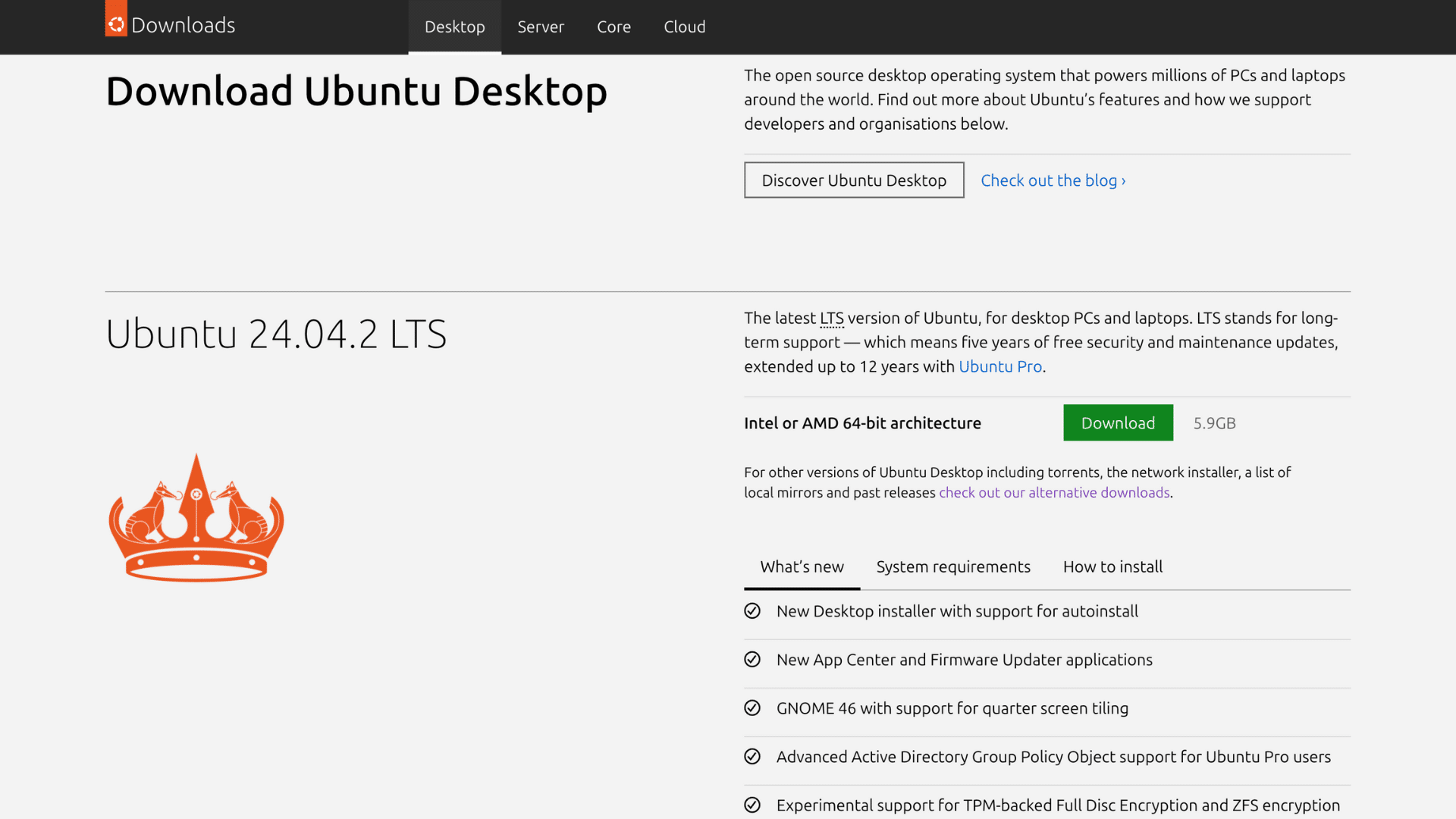
Ubuntu is a widely used, stable Linux distribution renowned for its user-friendliness and extensive community support. It’s ideal for testing torrent clients due to its large user base and easy installation.
- Recommendation: Ubuntu offers an intuitive interface, making it a great choice for newcomers to Linux while still being flexible enough for advanced users.
- Documentation: The official Ubuntu forums provide a wealth of information for troubleshooting and learning.
2. Debian ISO
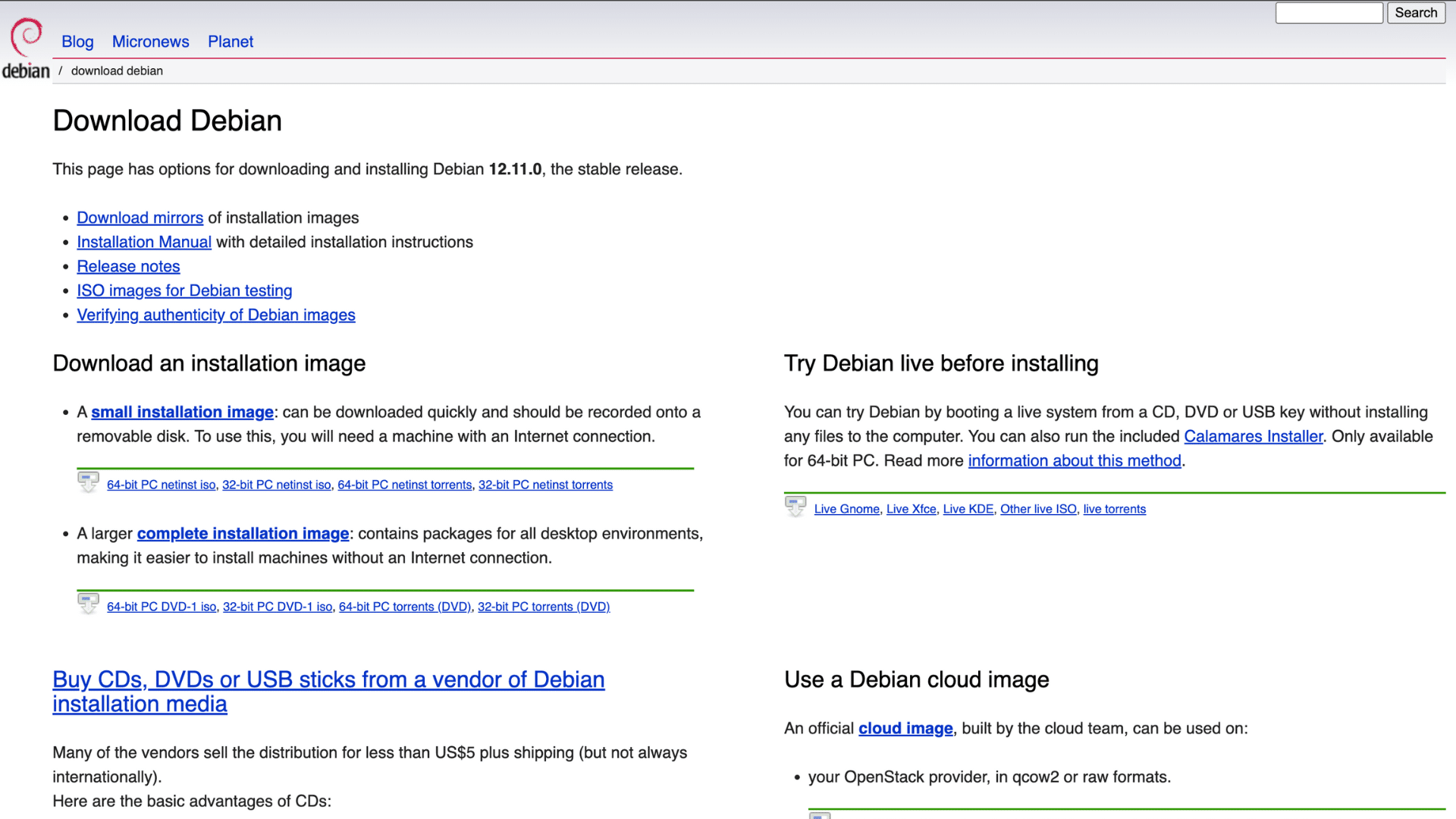
Debian is a highly trusted Linux distribution renowned for its stability, making it an ideal choice for testing both server and client configurations. Its open-source nature ensures long-term security and reliable performance.
- Recommendation: Debian’s stability and security make it the go-to choice for server setups.
- Documentation: Debian offers access to a vast array of free, open-source applications.
3. Fedora ISO
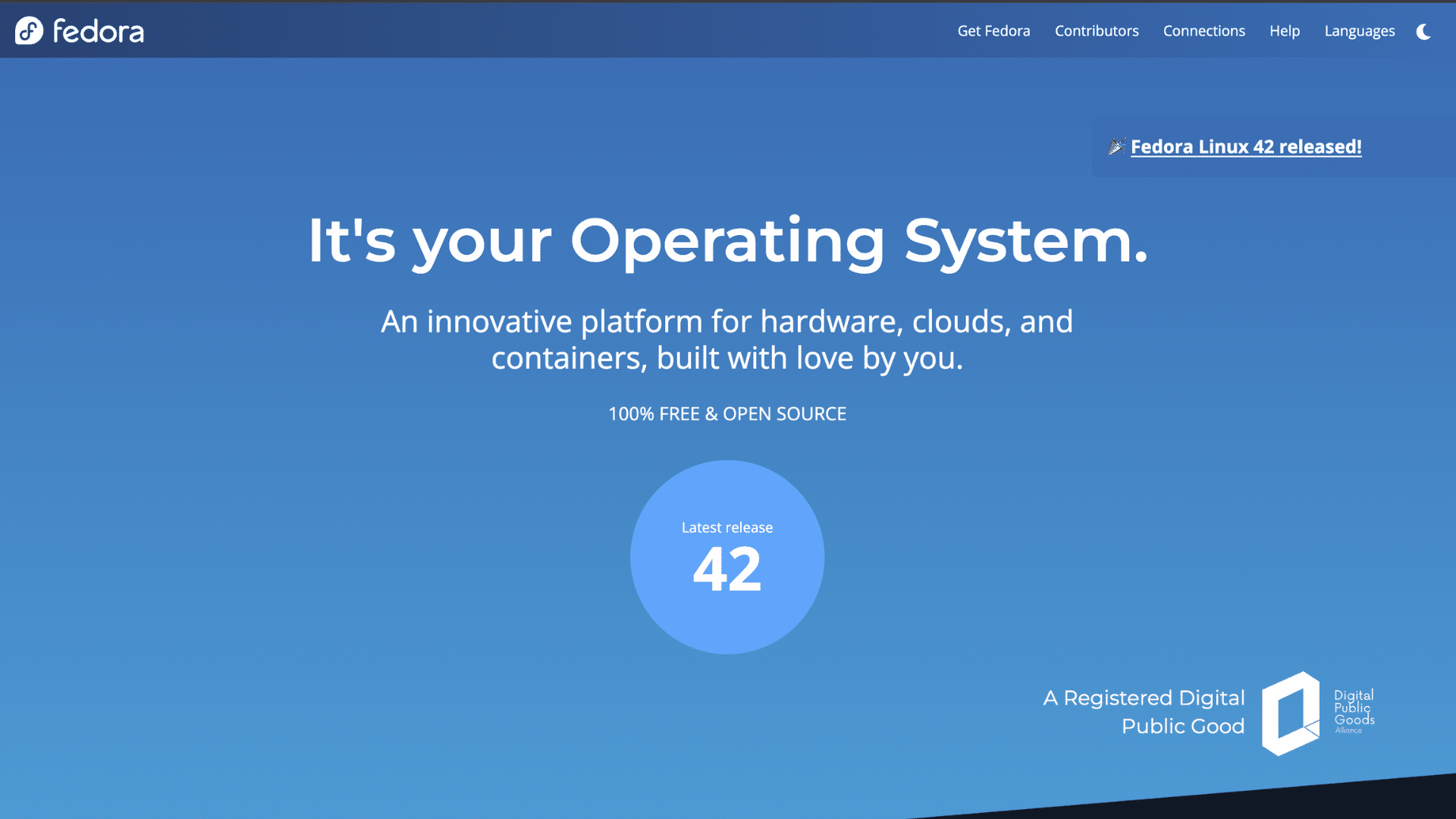
Fedora is a cutting-edge Linux distribution that delivers the latest features and technology. It’s often used by developers and tech enthusiasts who need access to the newest software.
- Recommendation: Fedora is always on the bleeding edge of technology and software updates.
- Documentation: Fedora is supported by Red Hat, a major enterprise company, ensuring a strong, secure foundation.
4. Linux Mint ISO
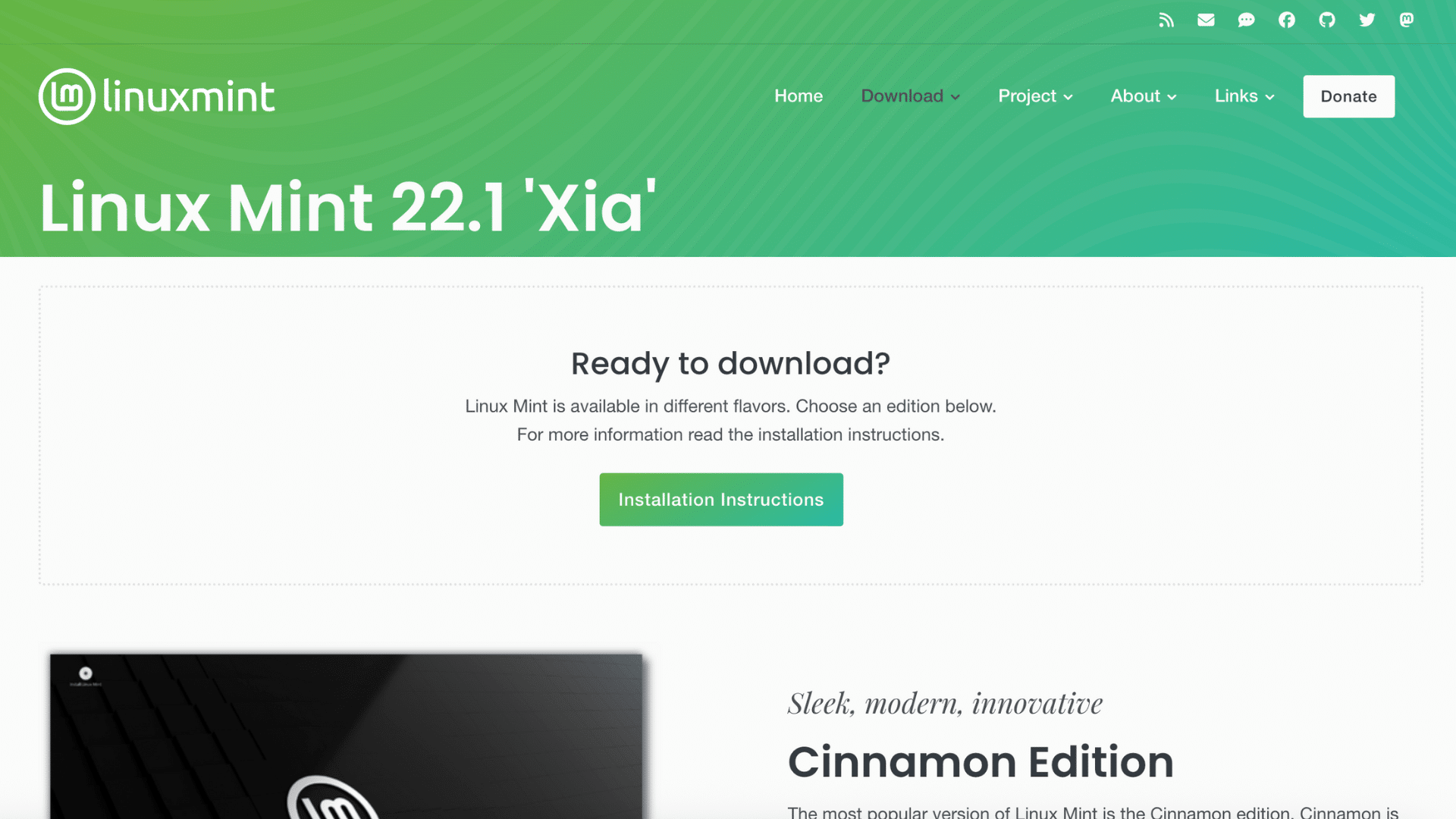
Linux Mint is a beginner-friendly Linux distribution designed to provide a smooth and familiar desktop experience. It’s perfect for those transitioning from other operating systems, such as Windows.
- Recommendation: Linux Mint provides a traditional desktop environment, making it easy for Windows users to adapt.
- Documentation: With its focus on simplicity, Linux Mint provides a hassle-free experience.
5. FreeBSD ISO
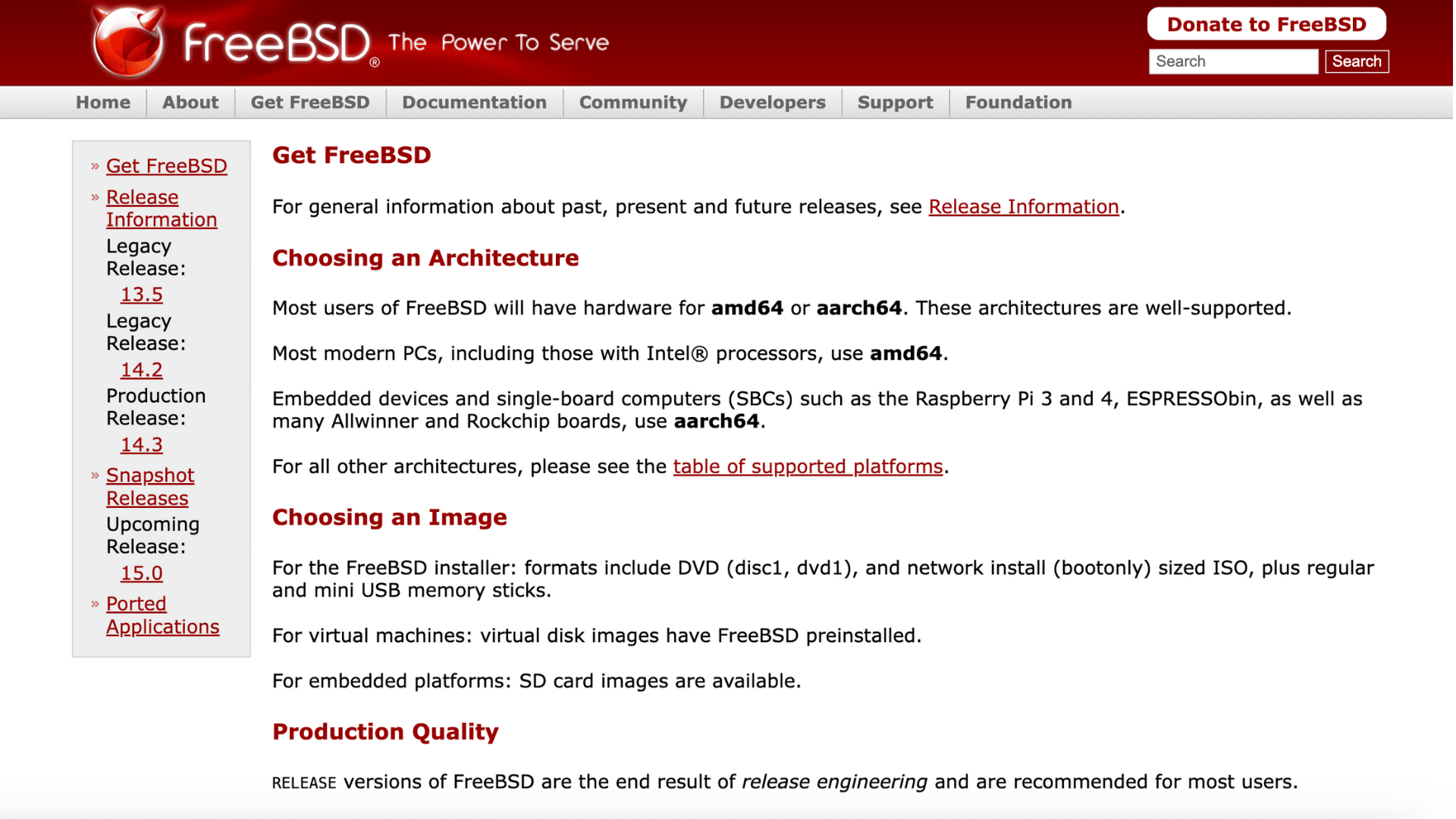
FreeBSD is a robust, open-source Unix-like operating system that’s frequently used for server setups. It is an excellent choice for testing due to its performance, security, and extensive networking capabilities.
- Recommendation: FreeBSD is renowned for its exceptional performance and robust security features, making it an ideal choice for demanding environments.
- Documentation: FreeBSD’s robust networking features make it a top choice for setting up web servers.
6. LibreOffice
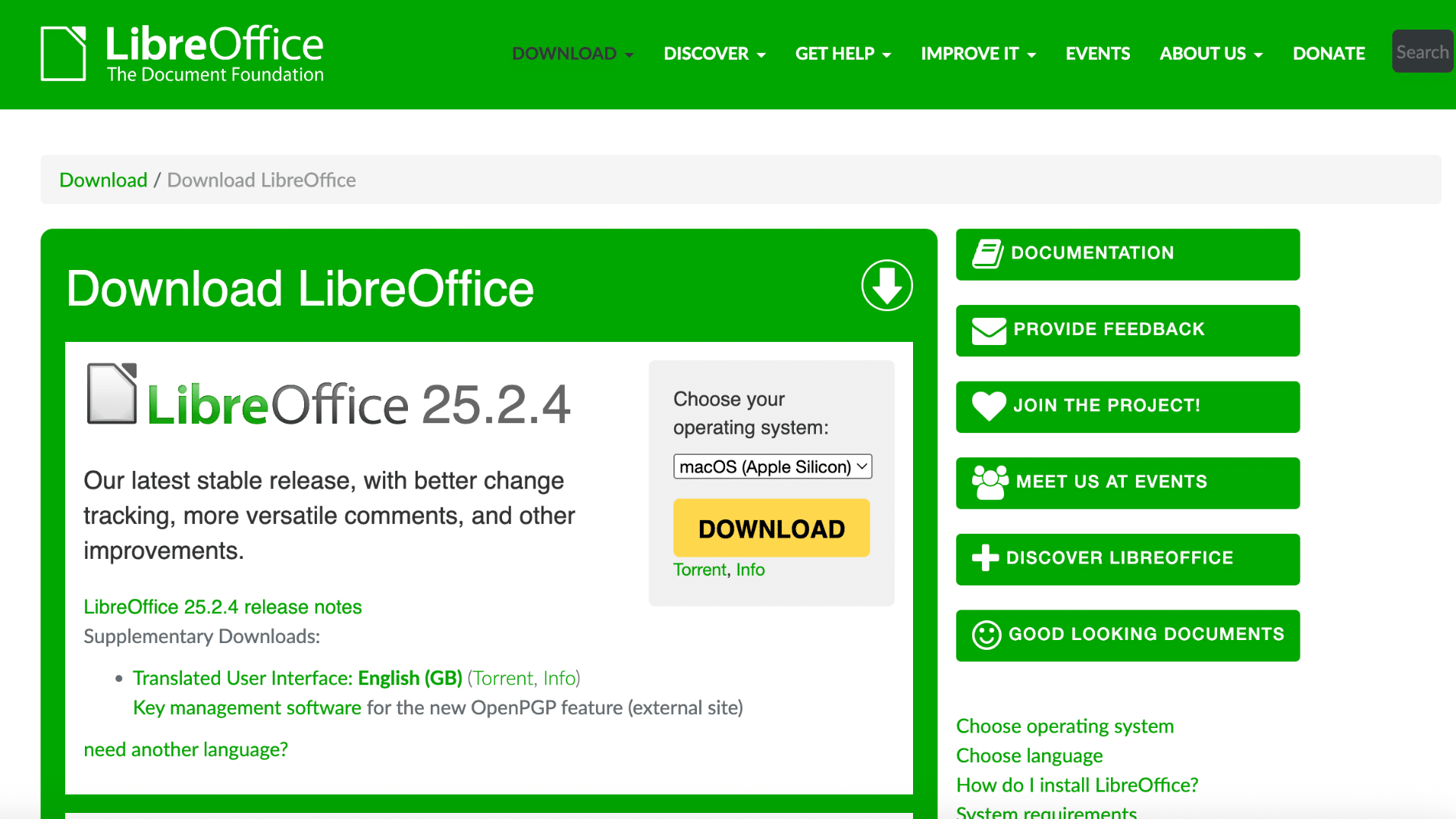
LibreOffice is an open-source office suite that provides essential office applications like word processing, spreadsheets, and presentations. It’s available for download via torrents for easier access.
- Recommendation: LibreOffice can open and edit files from Microsoft Office, ensuring you don’t miss out on critical features.
- Documentation: LibreOffice is constantly being improved by an active community of developers.
7. Project Gutenberg Collection
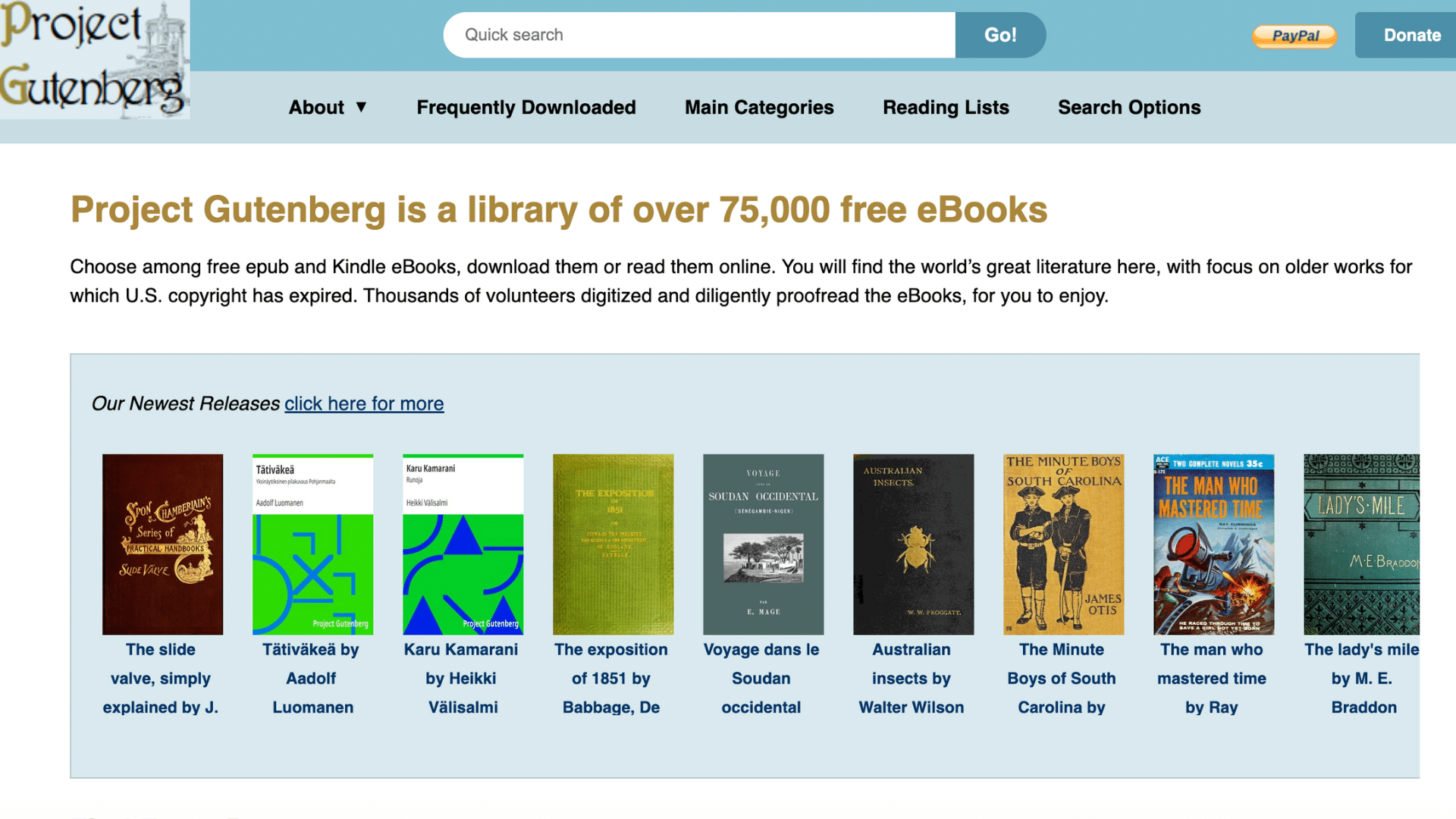
Project Gutenberg offers over 60,000 free eBooks that are in the public domain. These books can be downloaded via torrents, making them an excellent source for testing large datasets.
- Recommendation: Project Gutenberg includes literary works from renowned authors, many of which are in the public domain.
- Documentation: The platform provides an expansive library of historical and classic literature for free download.
8. Internet Archive Torrents
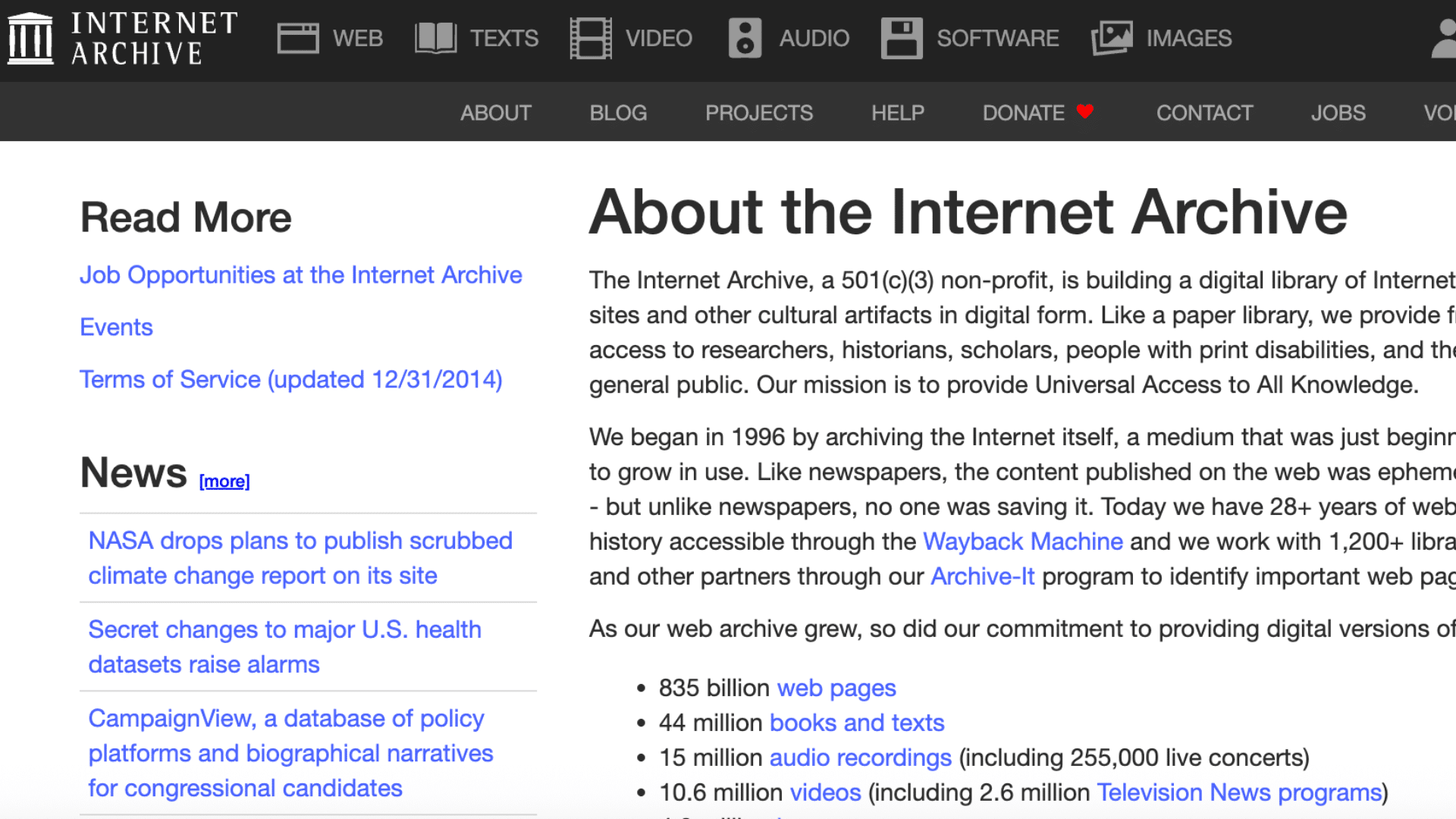
Internet Archive offers public domain movies, audio, and texts, making it a treasure trove of freely available media. These torrents are ideal for testing and exploring large digital collections.
- Recommendation: The Internet Archive holds millions of items, from books to vintage TV shows, which are freely available for download.
- Documentation: You can access decades of old media, some of which is hard to find elsewhere.
9. Public Domain Movie Torrents
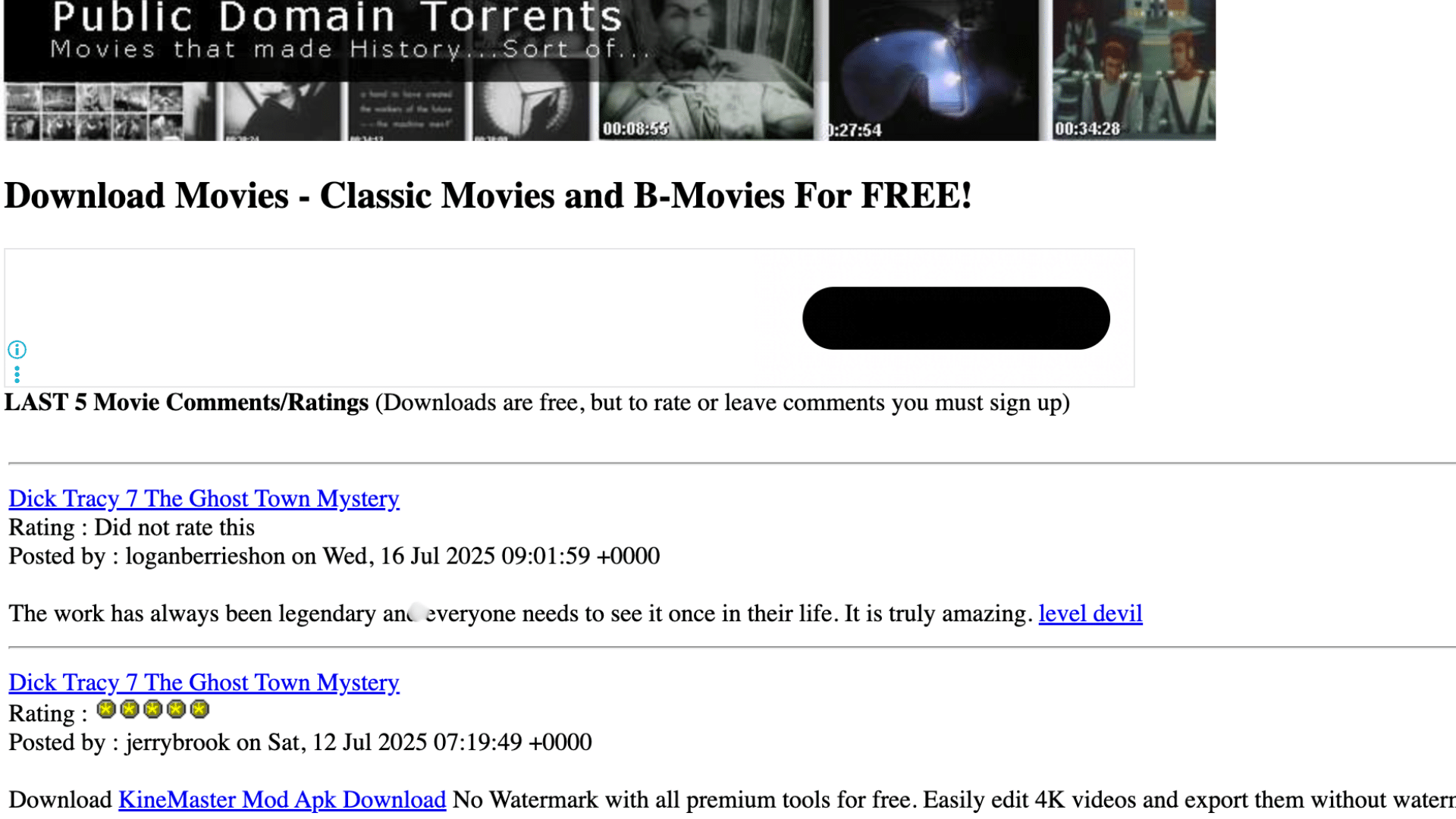
Public Domain Torrents hosts classic films, including cult classics and vintage titles like Night of the Living Dead. These films are available for free download and are ideal for media testing.
- Recommendation: Public Domain Torrents offers movies from various genres, including adventure, drama, and comedy.
- Documentation: All listed films are in the public domain, so there are no legal concerns associated with downloading them.
How to Use Torrents to Test Your Client
Testing your torrent client ensures it functions properly and provides a reliable connection. By using legal and free torrents, you can easily check both download and upload speeds, as well as the stability of your client.
Step 1: Choose and Download the Torrent
Start by selecting a legal torrent to test, such as an Ubuntu ISO, a Debian ISO, or a Creative Commons music file. Visit the official website and download the .torrent file, which serves as a brief reference to the actual content.
Step 2: Install a Torrent Client
If you don’t have one, download and install a torrent client, such as qBittorrent or uTorrent. These are lightweight and free, with easy installation processes. Open the client once installed.
Step 3: Open the Torrent in Your Client
Open your torrent client and click “Add Torrent” or “Open Torrent” to select the downloaded .torrent file. Select a location on your computer to save the file, and the client will begin connecting to peers and preparing the download.
Step 4: Start the Download and Monitor the Speed
The download will begin once your client connects to peers. Monitor the progress, download speed, and remaining time. A healthy torrent with more seeders will download faster. If the speed is slow, try selecting a different torrent with more seeders.
Step 5: Test Upload Speed (Optional)
After the download finishes, keep the torrent open to allow it to upload to other users. This will help you monitor your upload speed, ensuring that your torrent client is working for both downloading and uploading.
Step 6: Verify the File
Once the download is complete, verify the file by opening it (e.g., play a video or open a music file). This ensures the file is intact and properly downloaded.
Step 7: Finish and Stop Seeding
Once you’re done, you can stop seeding the file by clicking “Stop” in your client. You can also delete the file if you no longer need it. Seeding helps others, so consider leaving the torrent open if you want to contribute to the network.
Common Mistakes to Avoid
When Testing or Using Torrents, It’s Easy to Make Common Mistakes that Can Hinder Performance, Compromise Security, or Even Lead to Legal Issues. Avoiding These Pitfalls Ensures a Smoother and Safer Torrenting Experience.
- Download from Trusted Sources: Stick to Verified Websites Like Project Gutenberg or Internet Archive.
- Ensure Legality: Only Download Content that Is Public Domain or Licensed for Redistribution.
- Use a Vpn: Protect Your Privacy by Using a Reliable Vpn Service While Torrenting.
- Check the Seeder-To-Leecher Ratio: Opt for Torrents with More Seeders for Faster Downloads.
- Verify File Integrity: Always check the file’s hash to ensure it’s not corrupted before use.
Conclusion
Ready to supercharge your torrenting experience? Testing your client with a reliable test torrent is the secret to ensuring you’re getting the best speeds and stability.
But don’t stop there, always keep in mind that “check my torrent IP“ to keep your privacy intact while you test.
By avoiding common pitfalls and using trusted torrents, you’ll have a seamless, secure connection every time.
Are you confident that your torrent client is performing at its best? Test it today and let us know how it’s going! Please share your thoughts below.










