Choosing a torrent client shouldn’t feel like picking sides in a tech war, but for many, it does. Some stick with uTorrent out of habit. Others swear by qBittorrent for a cleaner, no-nonsense experience.
Both work. But they work differently. In the “uTorrent vs qBittorrent” debate, the right pick depends on what someone values more: simplicity or control, speed or silence.
This blog breaks it down clearly, so readers can stop guessing and finally pick what fits best for them.
Disclaimer: This article is for informational purposes only. Torrent clients are legal tools, but downloading copyrighted content without permission may be illegal. Use responsibly and follow local laws.
Overview of Each Client
uTorrent is a widely used BitTorrent client developed by BitTorrent, Inc. Known for its small size and ease of use, it offers both free and paid versions.
However, over time, it has been criticized for including ads, bundled software, and some security concerns.
qBittorrent is a free, open-source alternative created by a community of developers. It’s ad-free, lightweight, and designed to mimic the simplicity of older uTorrent versions.
Its clean interface and strong feature set make it a popular choice among users who value privacy and a clutter-free experience.
uTorrent vs qBittorrent: What’s the Difference?
| Category | uTorrent | qBittorrent |
|---|---|---|
| Developer | BitTorrent, Inc. | Open-source community |
| Cost | Free with ads, paid Pro version available | Completely free and open-source |
| Ads | Yes, in the free version | No ads |
| Bundled Software | Often included in the installer | None |
| Installation | Quick, but requires care to avoid extra software | Simple, no third-party offers |
| Customization | Basic settings, advanced features behind paywall | Extensive options and plugin support |
| Download Scheduling | Yes (limited in the free version) | Yes (fully available) |
| Built-in Search Engine | No (only in Pro version or with workarounds) | Yes, with optional plugins |
| Platform Support | Windows, macOS, Android | Windows, macOS, Linux |
| Security | Past issues with bundled software and vulnerabilities | Open-source transparency, strong community trust |
- RSS Feed Support: Both clients allow you to automate downloads using RSS feeds.
- Web Interface: Remote access through a web interface is available in both apps.
- Auto Shutdown: Both support auto shutdown after downloads, though uTorrent restricts it to Pro users.
- Sequential Downloading: Both clients support downloading files in sequence, which is helpful for streaming media before the download completes.
User Interface and Ease of Use
Both uTorrent and qBittorrent are user-friendly, but qBittorrent stands out for its clean design and lack of ads. uTorrent is more visually polished, but the free version can feel cluttered.
Layout & Usability
- uTorrent: Offers a modern interface, but includes ads in the free version, which can be distracting to users.
- qBittorrent: A clean and simple layout with no ads, ideal for beginners.
Installation Experience
- uTorrent: Quick setup, but may include bundled software that requires attention during the installation process.
- qBittorrent: Straightforward installation with no extra software or surprises.
Customization Options
- uTorrent: Offers basic customization; some features are locked behind a paywall.
- qBittorrent: Highly customizable with detailed settings, themes, and plugin support.
Installation Steps for uTorrent
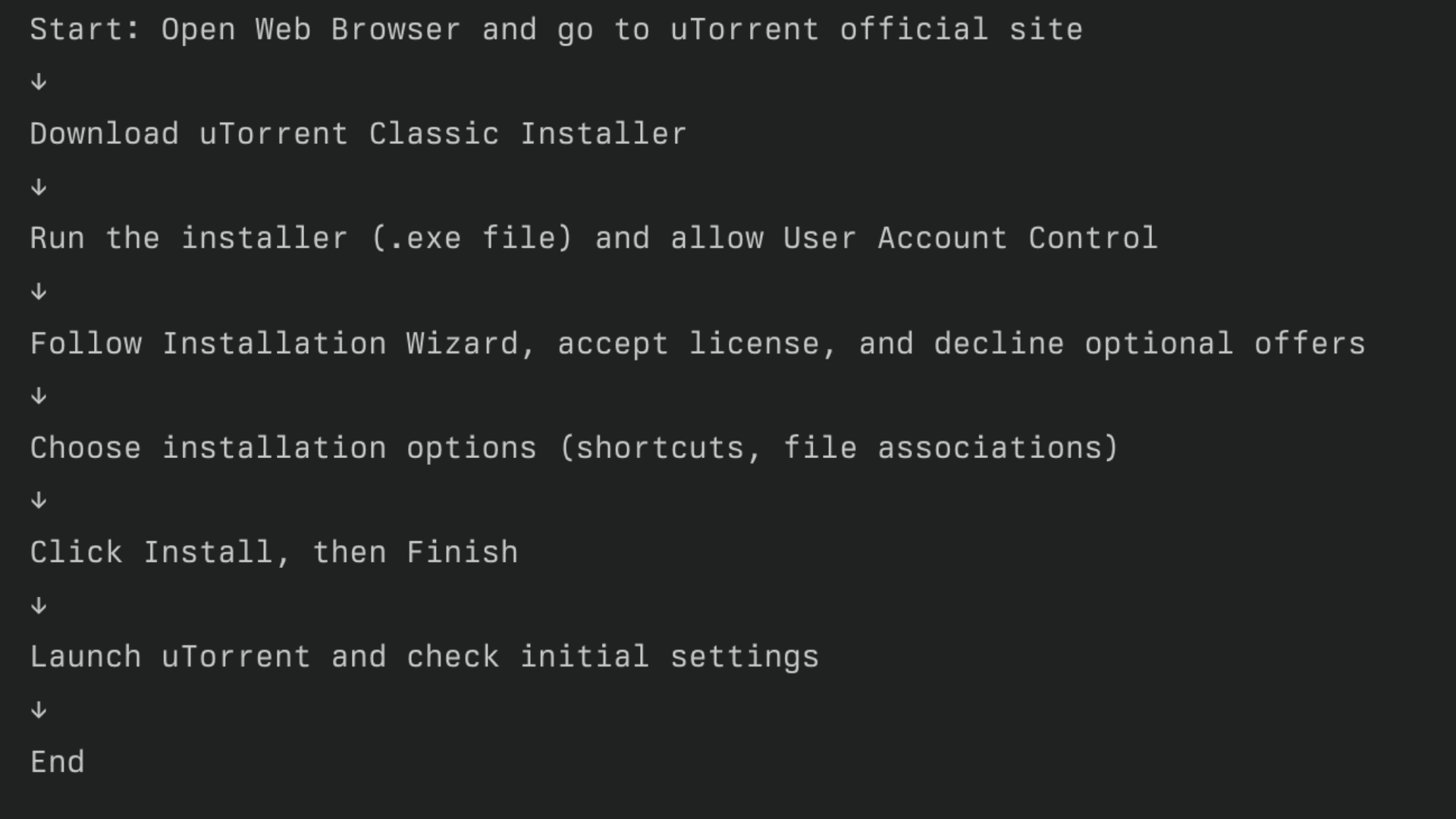
Installation Steps for qBittorrent
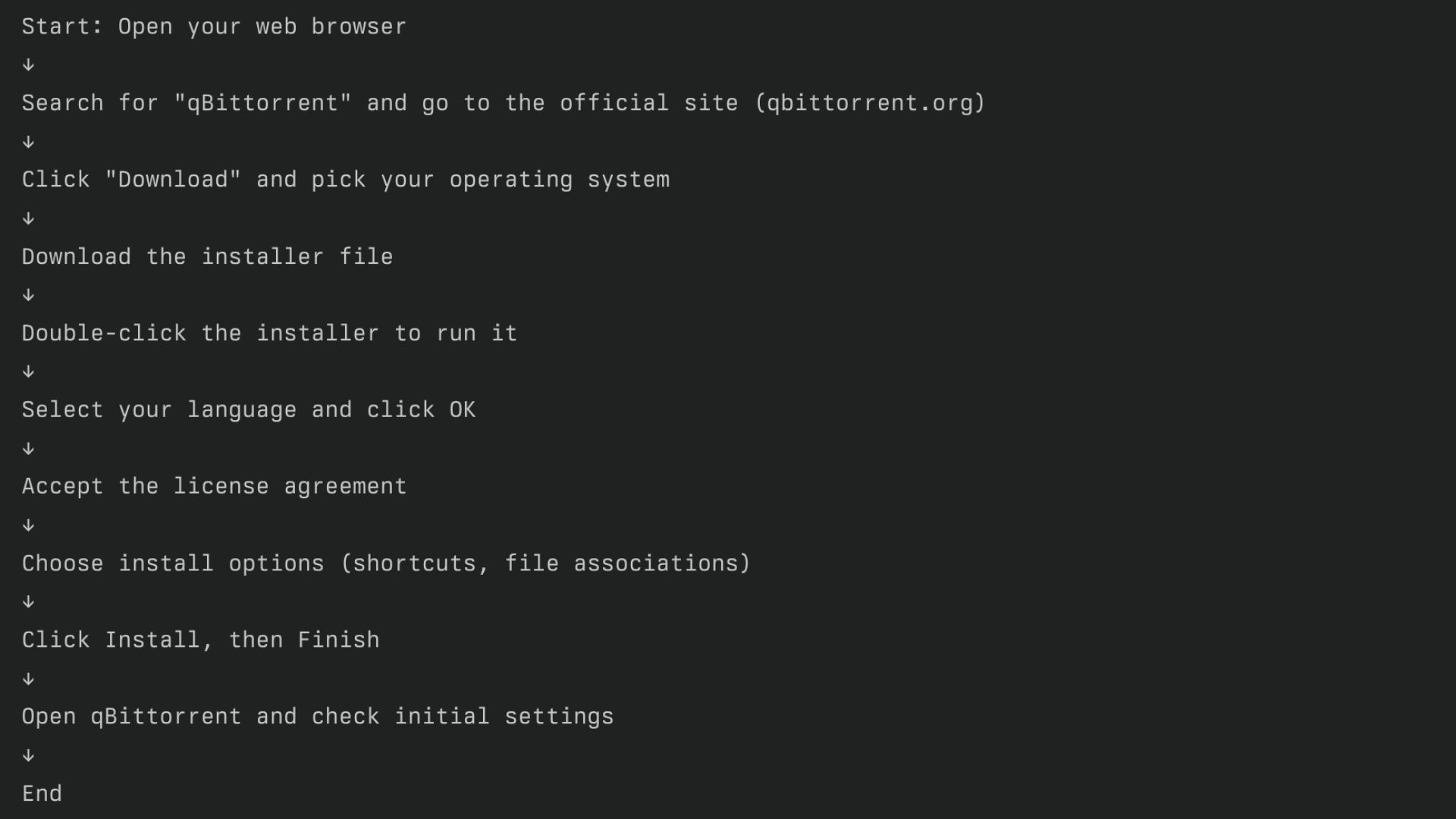
Performance and Resource Usage
qBittorrent is lighter on system resources, while uTorrent may use more memory over time, especially with ads running.
CPU and RAM Usage Comparison
qBittorrent is generally more efficient in terms of system resources. It uses less CPU and RAM compared to uTorrent, especially during prolonged or high-volume downloads.
uTorrent, while lightweight initially, tends to consume more memory over time, particularly with ads running in the background in the free version.
Download/Upload Speed Consistency
Both clients deliver similar download and upload speeds under the same network conditions, as they use the same BitTorrent protocol.
However, qBittorrent may perform slightly better when managing many torrents simultaneously, thanks to better resource management and fewer background processes.
Background Activity and System Impact
qBittorrent runs quietly in the background with minimal impact on overall system performance. It doesn’t include unnecessary services or auto-start components unless enabled by the user.
uTorrent, particularly the free version, may run background services (like update checkers or ad services), which can lead to a noticeable system impact over time, especially on older or low-spec machines.
When to Use uTorrent vs qBittorrent
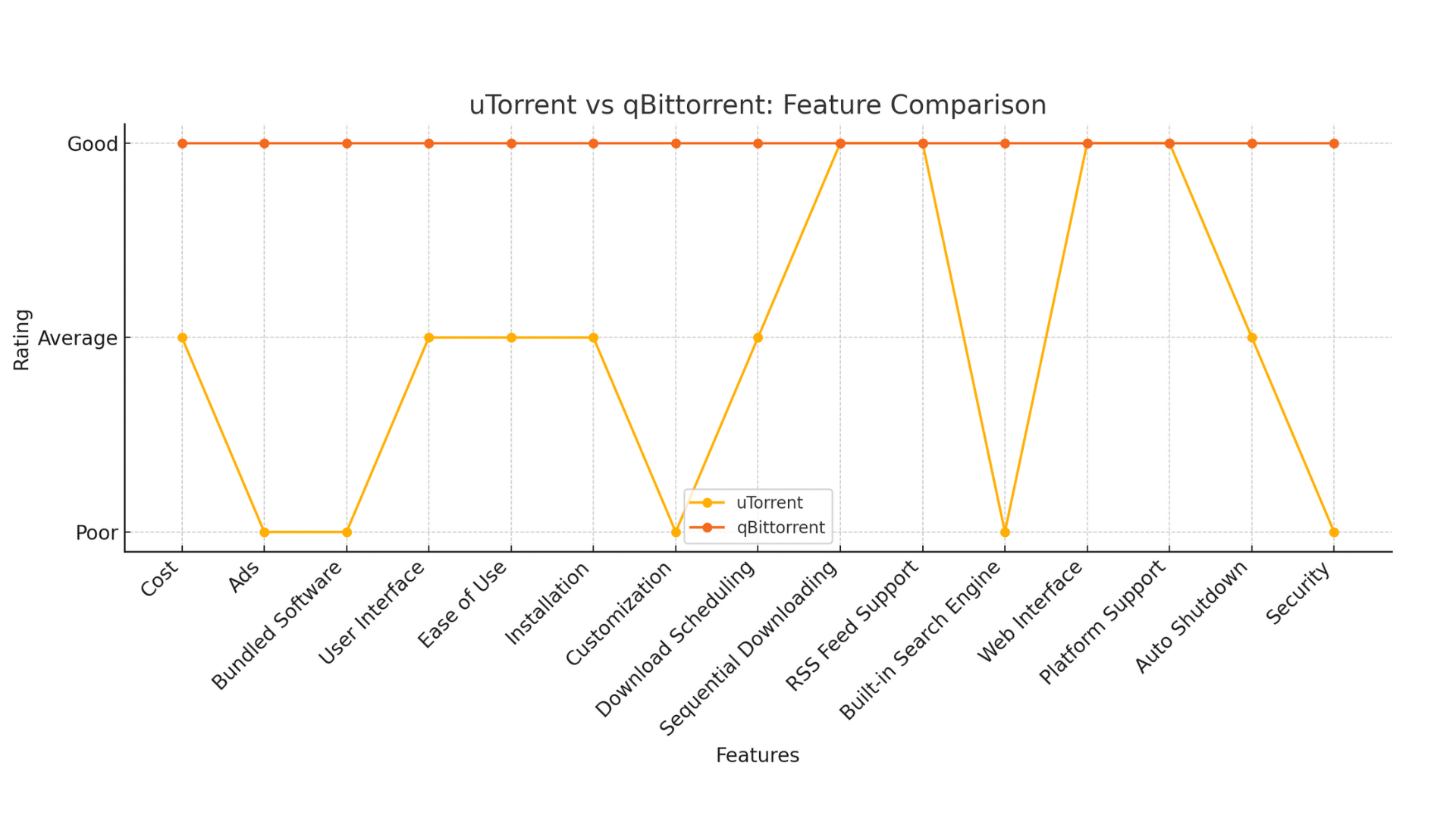
uTorrent is better for simplicity and convenience, especially for users who don’t mind a few trade-offs.
qBittorrent is the stronger choice for anyone who wants more control, no ads, and a cleaner, more efficient torrenting experience.
Use uTorrent if:
- You’re a casual user who wants to download torrents without digging into advanced settings.
- You prefer a lightweight client with a clean install (though you’ll need to avoid bundled offers).
- You don’t mind ads or are willing to pay for the Pro version to remove them.
- You like the convenience of uTorrent Web for streaming content directly in the browser.
- You’re using Windows, where uTorrent is most optimized.
Use qBittorrent if:
- You want a completely ad-free and open-source experience with no hidden extras.
- You’re a more advanced user who values features like built-in search, plugin support, and extensive customization.
- You’re running macOS or Linux, or want a consistent cross-platform experience.
- You care about privacy, performance, and avoiding background processes or bloatware.
- You manage multiple torrents regularly and need efficient resource usage.
Bottom Line
uTorrent is noisy but straightforward. qBittorrent is quiet but requires a bit more hands-on interaction. One gives you ease, the other gives you control.
Picking between them isn’t really about which is “better,” it’s about which fits your routine. Some users want to hit download and move on, while others prefer fine-tuning settings and keeping things lightweight.
In the uTorrent vs qBittorrent conversation, it all comes down to personal style. There’s no universal winner, just the one that works for you.
Still unsure? Try both for a week. See which one clicks; do you have a favorite? Drop it in the comments.










